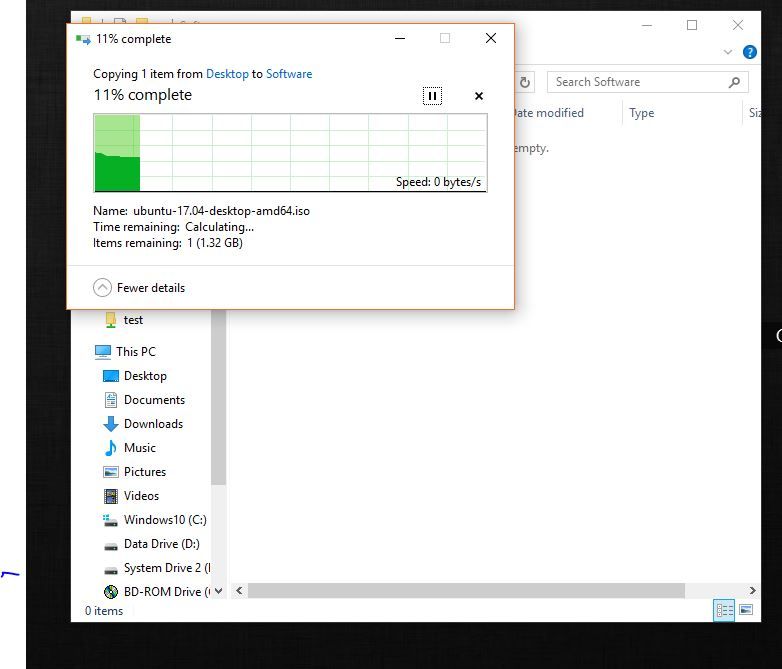hardlivinlow
Dabbler
- Joined
- May 31, 2017
- Messages
- 30
Hello all,
New to the forum.
I have a fresh FreeNAS box. Upgraded from my super micro to a Dell r710 with the PERC H310 HBA. Having issues with a system crash when I copy to a SMB share. It copies full on at 115MB/s then drops out to 0 then the server crashes. I have tried copying to the RAIDZ1 and copy to the 500GB Stripe as it is a different brand of drive. Same result. I have tried different files and different client machines.
I have a feeling it is a driver or a firmware issue with the Perc H310. Where can I go to pull logs for the system crash? and/or see what FreeNAS sees as my HBA? Any ideas what may be causing this?
I flashed the HBA to the LSI firmware IT Mode with the steps in the guide, and everything was successful to my knowledge.
https://techmattr.wordpress.com/201...-flashing-to-it-mode-dell-perc-h200-and-h310/
The HBA is installed in a 8X pcie slot. Not the Dell storage card slot.
LAGG 3 gig nics to a Cisco 4948. Worked like a champ on my super micro.
Hardware specs.
Dell R710
12GB ram. (16 more gigs on order)
2X - Xeon X5560
5 Samsung R54/32MB C - SATA II - 2TB HDD in RaidZ1
1 WD 500GB Enterprise drive in stripe for testing.
New to the forum.
I have a fresh FreeNAS box. Upgraded from my super micro to a Dell r710 with the PERC H310 HBA. Having issues with a system crash when I copy to a SMB share. It copies full on at 115MB/s then drops out to 0 then the server crashes. I have tried copying to the RAIDZ1 and copy to the 500GB Stripe as it is a different brand of drive. Same result. I have tried different files and different client machines.
I have a feeling it is a driver or a firmware issue with the Perc H310. Where can I go to pull logs for the system crash? and/or see what FreeNAS sees as my HBA? Any ideas what may be causing this?
I flashed the HBA to the LSI firmware IT Mode with the steps in the guide, and everything was successful to my knowledge.
https://techmattr.wordpress.com/201...-flashing-to-it-mode-dell-perc-h200-and-h310/
The HBA is installed in a 8X pcie slot. Not the Dell storage card slot.
LAGG 3 gig nics to a Cisco 4948. Worked like a champ on my super micro.
Hardware specs.
Dell R710
12GB ram. (16 more gigs on order)
2X - Xeon X5560
5 Samsung R54/32MB C - SATA II - 2TB HDD in RaidZ1
1 WD 500GB Enterprise drive in stripe for testing.
Last edited by a moderator: