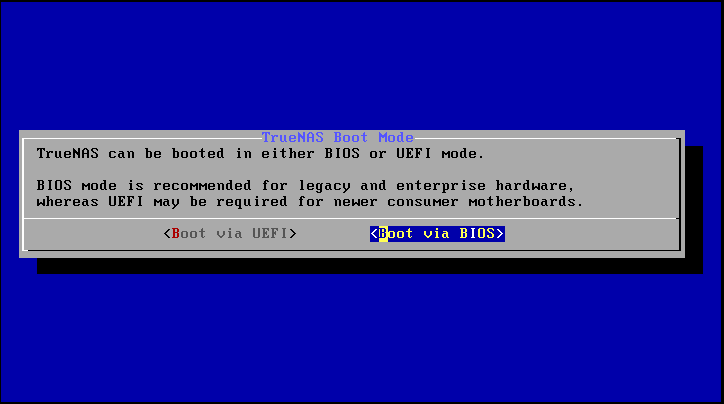Hello,
I installed truenas 13 yesterday and connected my disks today:
_ 1x SSD for the OS
_ 4x Raidz2 hard disks
At startup, I noticed these error lines.

Right after this step, Truenas starts normally :

Do you know what these errors mean
Once launched, truenas does not show me any error
I was going to go into production, but before copying the data to the data pool, I'm a bit worried about these lines.
I found very little literature, and what little I did find, I did not understand : https://www.tubsta.com/2021/03/freebsd-update-13-0-caveats/
I installed truenas 13 yesterday and connected my disks today:
_ 1x SSD for the OS
_ 4x Raidz2 hard disks
At startup, I noticed these error lines.
Right after this step, Truenas starts normally :
Do you know what these errors mean
Once launched, truenas does not show me any error
I was going to go into production, but before copying the data to the data pool, I'm a bit worried about these lines.
I found very little literature, and what little I did find, I did not understand : https://www.tubsta.com/2021/03/freebsd-update-13-0-caveats/