I have a question regarding zfs cache. It's nearly consuming 40Gb of RAM and bringing the system to a crawl. I wasn't aware ZFS cache consumed this much memory. Is there a way to limit the amount of RAM it requires since its basically making the system unusable.
I have the following tunable:
vfs.zfs.arc_max
61632000000
sysctl
Generated by autotune
yes
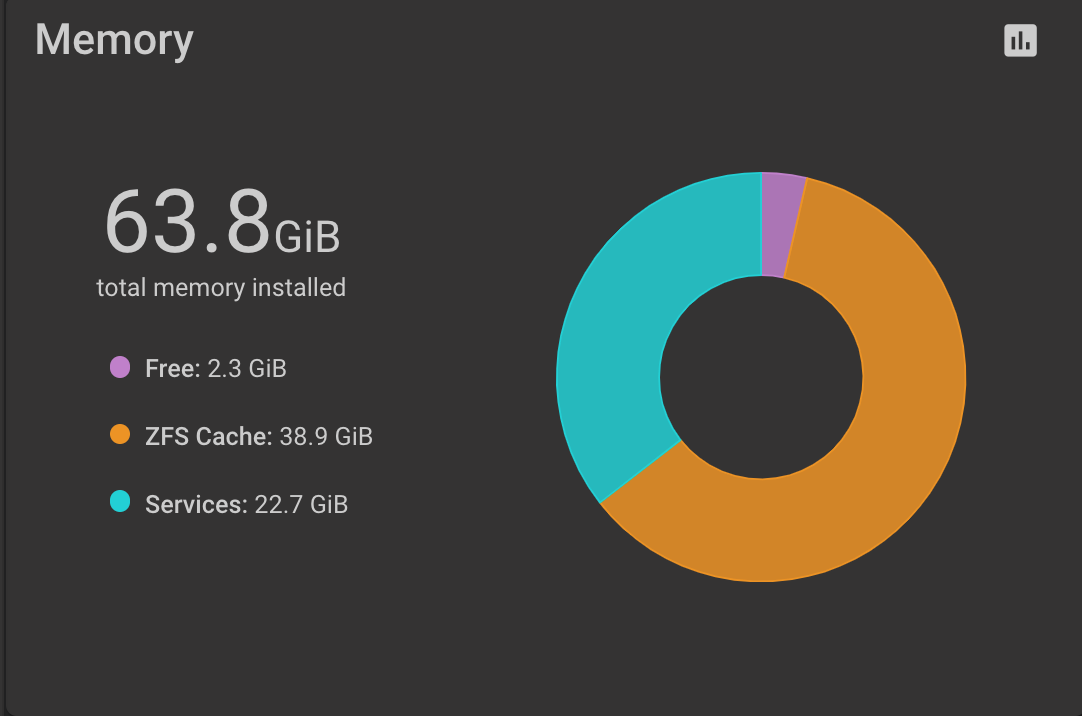
I have the following tunable:
vfs.zfs.arc_max
61632000000
sysctl
Generated by autotune
yes
Last edited:
