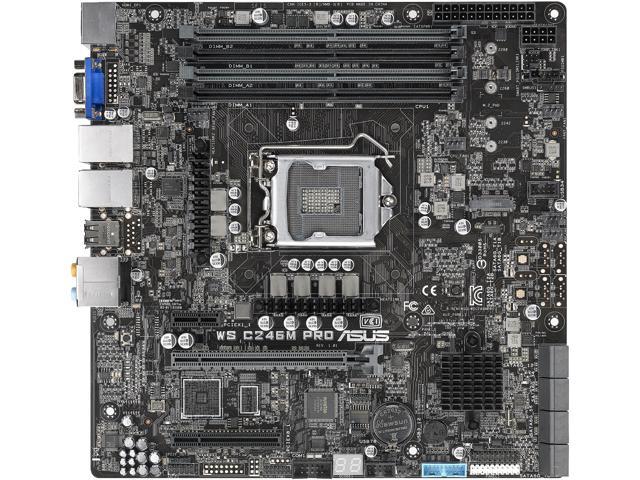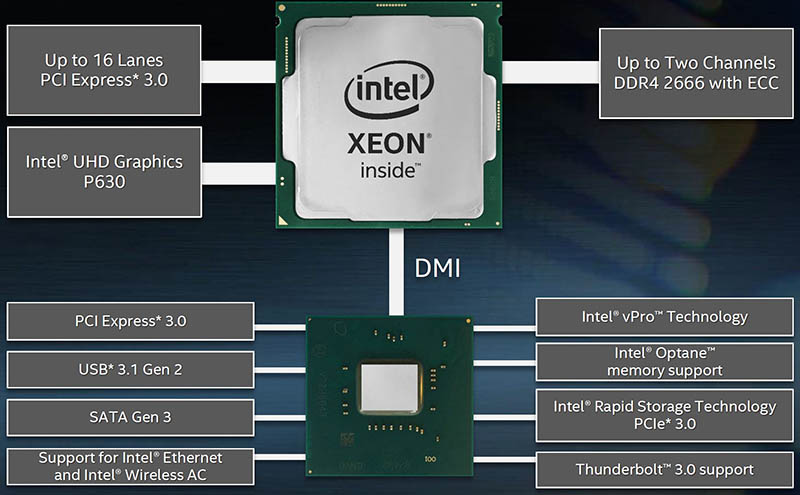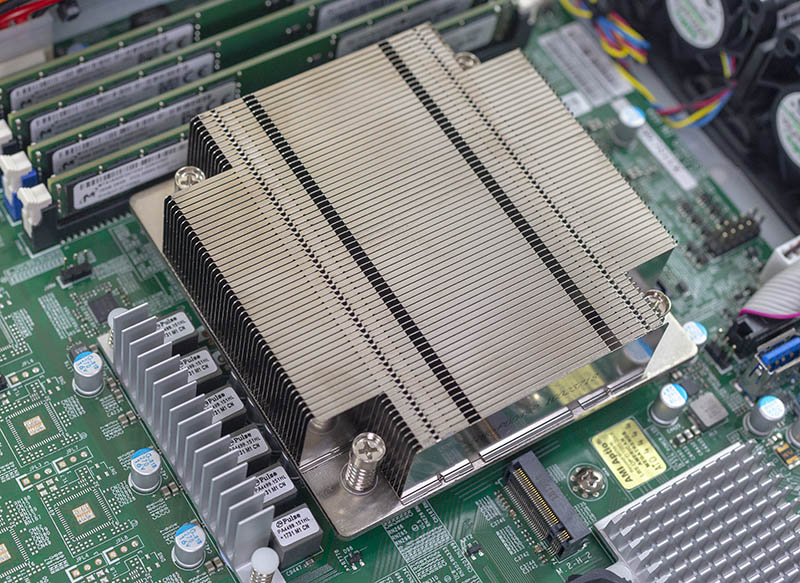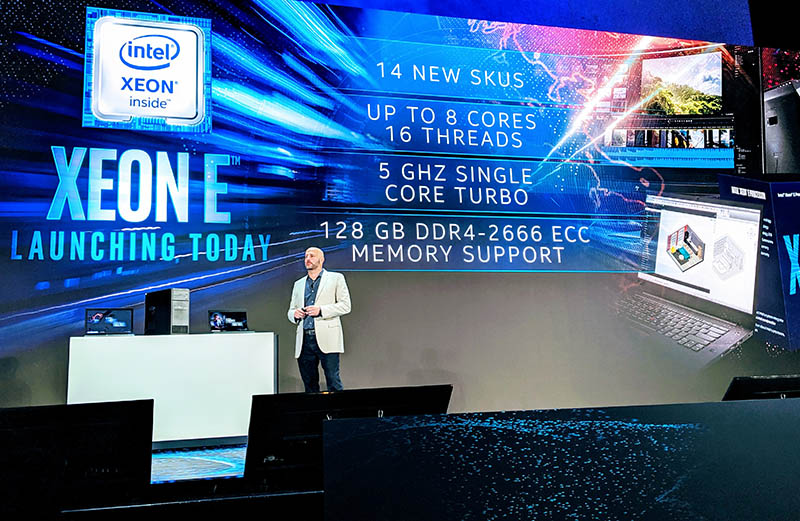kirkdickinson
Contributor
- Joined
- Jun 29, 2015
- Messages
- 174
I have a Xeon E-2224 just sitting here that I got stuck with, and 6 10-TB WD Reds that I had originally planned to use to replace drives in another system. I am thinking about using this stuff for new a build.
I can't seem to find what motherboards are compatible with this Xeon E-2224. I know it wouldn't even post in the SUPERMICRO MBD-X11SSH-LN4F-O that I used for my last build.
What makes the E CPU's different and what weird requirements do they need?
Thanks,
I can't seem to find what motherboards are compatible with this Xeon E-2224. I know it wouldn't even post in the SUPERMICRO MBD-X11SSH-LN4F-O that I used for my last build.
What makes the E CPU's different and what weird requirements do they need?
Thanks,