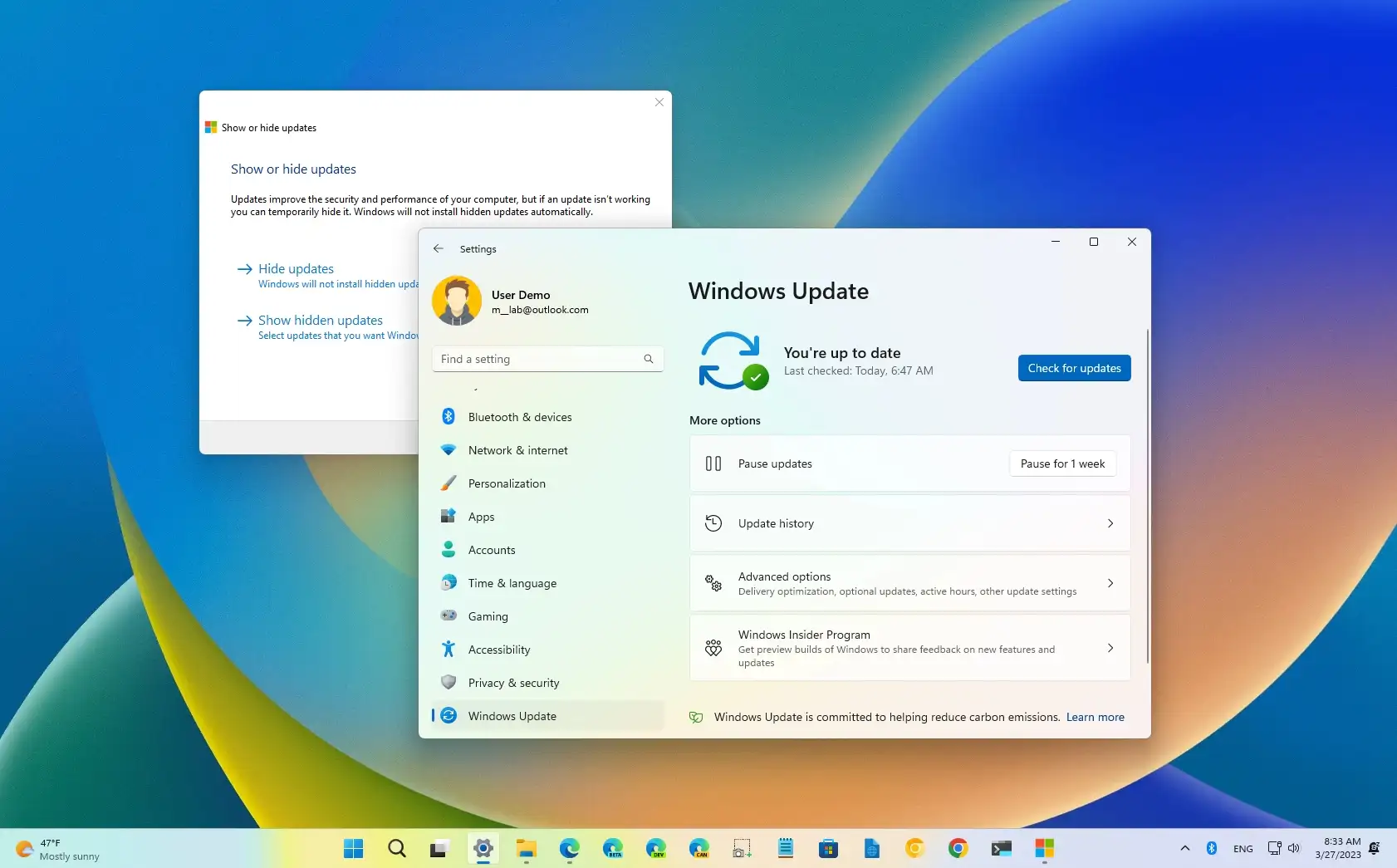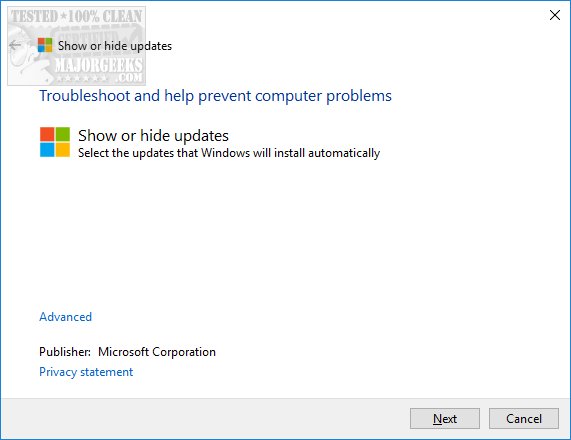I'm trying to get Windows Server 2019 as a fresh Virtual Machine installation on TrueNAS-SCALE-22.02.4.
Everything is working as intended up until I do a full update, KB5012170 fails and gives Error 0x800f0922. Luckily it seems as though this is something that can generally be ignored, without having to worry about missing other security updates, however I would like to ensure that it is indeed secure before committing to TrueNAS.
The patch KB5012170 is an update for secure boot DBX.
 support.microsoft.com
support.microsoft.com
Now I'll be completely honest, I don't know much of what to do from here to resolve this issue. Some other users have manually updated the DBX keys as per the links below, however I don't know where to go about changing them on TrueNAS.
Does anyone have a potential solution?

 github.com
github.com

 forum.proxmox.com
forum.proxmox.com
Everything is working as intended up until I do a full update, KB5012170 fails and gives Error 0x800f0922. Luckily it seems as though this is something that can generally be ignored, without having to worry about missing other security updates, however I would like to ensure that it is indeed secure before committing to TrueNAS.
The patch KB5012170 is an update for secure boot DBX.
KB5012170: Security update for Secure Boot DBX - Microsoft Support
Now I'll be completely honest, I don't know much of what to do from here to resolve this issue. Some other users have manually updated the DBX keys as per the links below, however I don't know where to go about changing them on TrueNAS.
Does anyone have a potential solution?
Can't install KB5012170 in ed2k-ovmf in Qemu · tianocore edk2 · Discussion #3221
Hi, I've Windows 11 virtualized and this update can't be install with this UEFI config in QEMU-KVM, think it's caused by actual UEFI firmware. In real machine no probs, in VMWare (UEFI) no probs. T...

KB5012170 fails to install on Win11 host
Hi, as the title says, this update gets to 20% and then fails with error 0x800f0922. The update itself does something UEFI related (https://support.microsoft.com/en-us/topic/kb5012170-security-update-for-secure-boot-dbx-august-9-2022-72ff5eed-25b4-47c7-be28-c42bd211bb15). Update installs without...