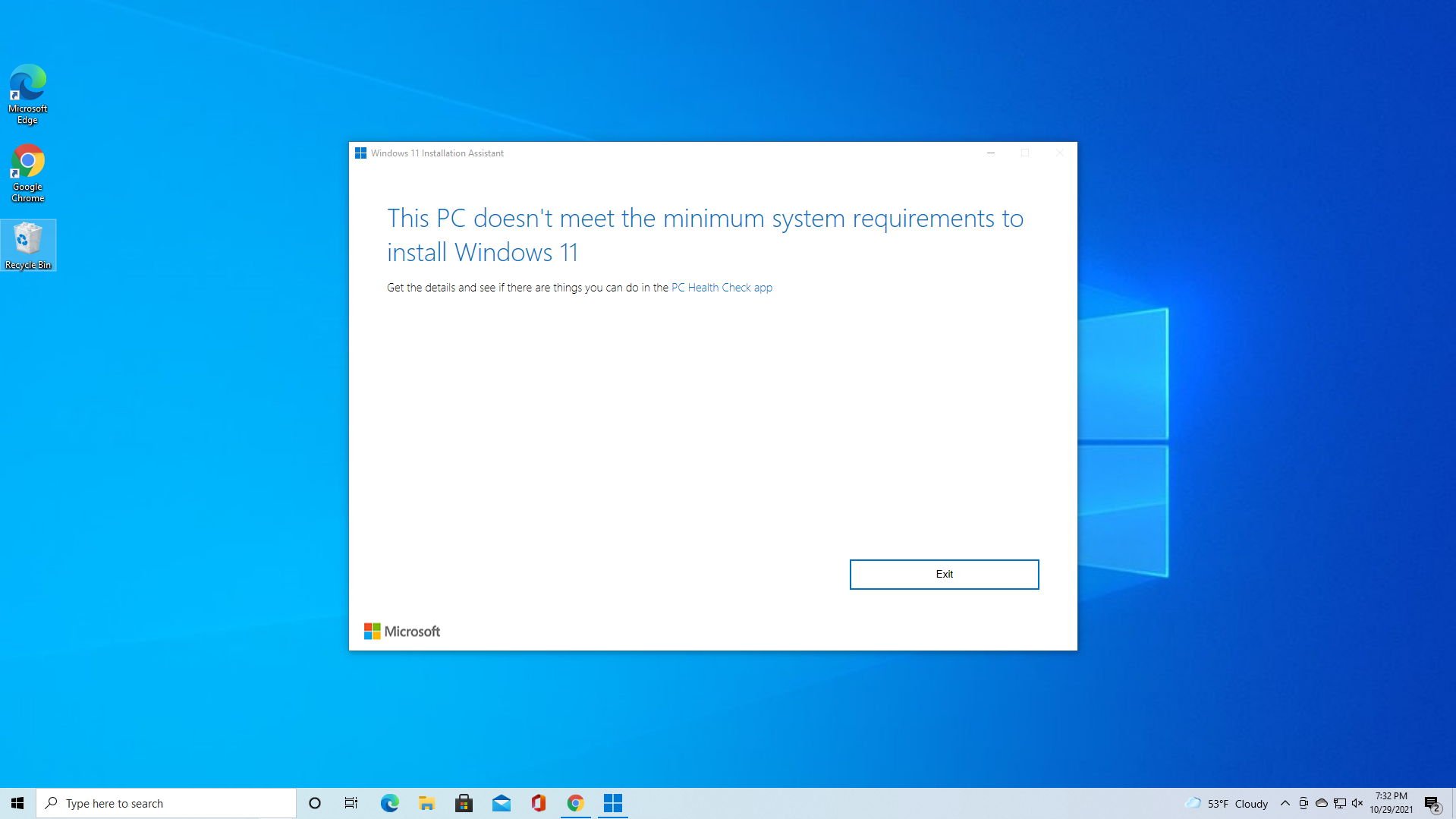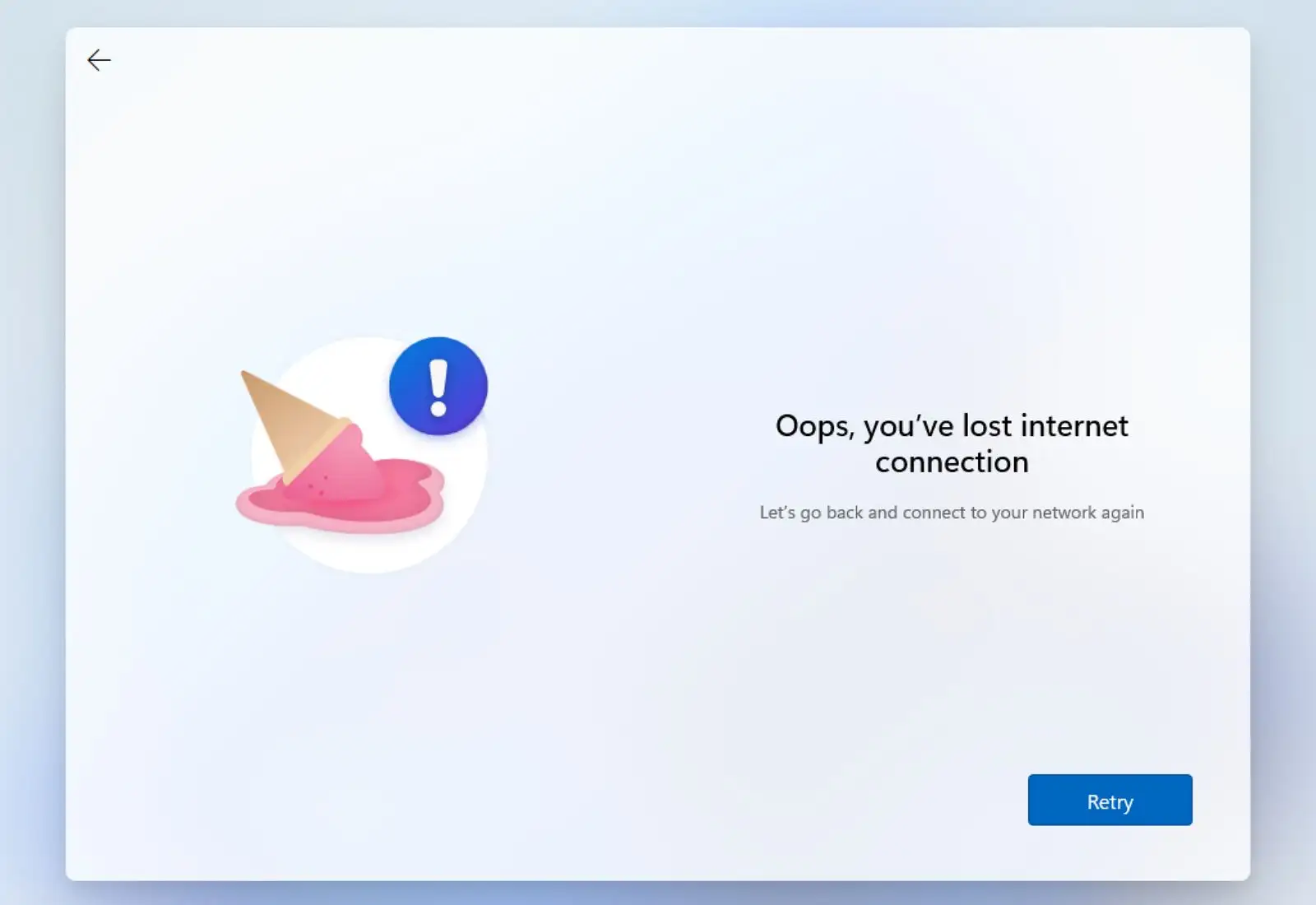TooMuchData
Contributor
- Joined
- Jan 4, 2015
- Messages
- 188
ISO boots and proceeds past selecting "Windows 11 Pro", but gets error message that this computer does not meet the minimum requirements. Maybe if I change the processor profile?
Changed profile to Ivy Bridge, but Scale told me my processor won't support the features. Changed profile to match cpu, Sandy Bridge. No joy.
Discovered on https://www.microsoft.com/en-us/windows/windows-11-specifications
that Xeon E3-2130 is not supported (if I am understanding correctly).
Oh well. Life is harsh. I may never virtualize or run Win 11. I'm devastated!
Changed profile to Ivy Bridge, but Scale told me my processor won't support the features. Changed profile to match cpu, Sandy Bridge. No joy.
Discovered on https://www.microsoft.com/en-us/windows/windows-11-specifications
that Xeon E3-2130 is not supported (if I am understanding correctly).
Oh well. Life is harsh. I may never virtualize or run Win 11. I'm devastated!
Last edited: