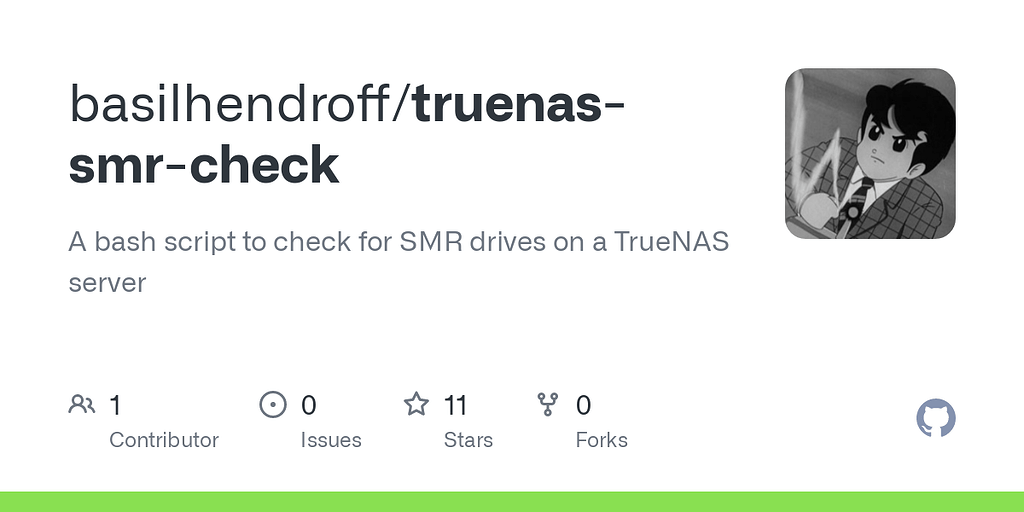nichohagan
Cadet
- Joined
- Jan 1, 2023
- Messages
- 2
Hi everyone,
Today is my 3rd day of using TrueNAS, and it's very new to me. I have 4 HDDs (WD Red NAS), with each drive being 2TB. I have plans to add more drives (about 6 more) to the pool. I am contemplating on which Raid to use (Raid 5 or Raid 10).
Which Raid should I use for my pool setup? Thank you.
Today is my 3rd day of using TrueNAS, and it's very new to me. I have 4 HDDs (WD Red NAS), with each drive being 2TB. I have plans to add more drives (about 6 more) to the pool. I am contemplating on which Raid to use (Raid 5 or Raid 10).
Which Raid should I use for my pool setup? Thank you.