zetabax
Dabbler
- Joined
- Jan 11, 2021
- Messages
- 31
Afternoon community,
I'm trying to upgrade / replace my cache ssds and have ran into a bit of an issue.
Originally i had a pair of 256 GB SSDs acting as the cache pool and wanted to replace / upgrade them to a pair of newer 1 Tib SSDs.
So I pulled one of the old SSDs out and popped in the new one and expected to have the option to replace the 'failed' drive.
Unfortunately that wasn't the case. The array is on-line and unhealthy with an unrecoverable error and the 1 Tib SSD was automatically added to the pool.
I've tried the commands zpool status recommended with no results.
Guidance / suggestions is greatly appreciated please.

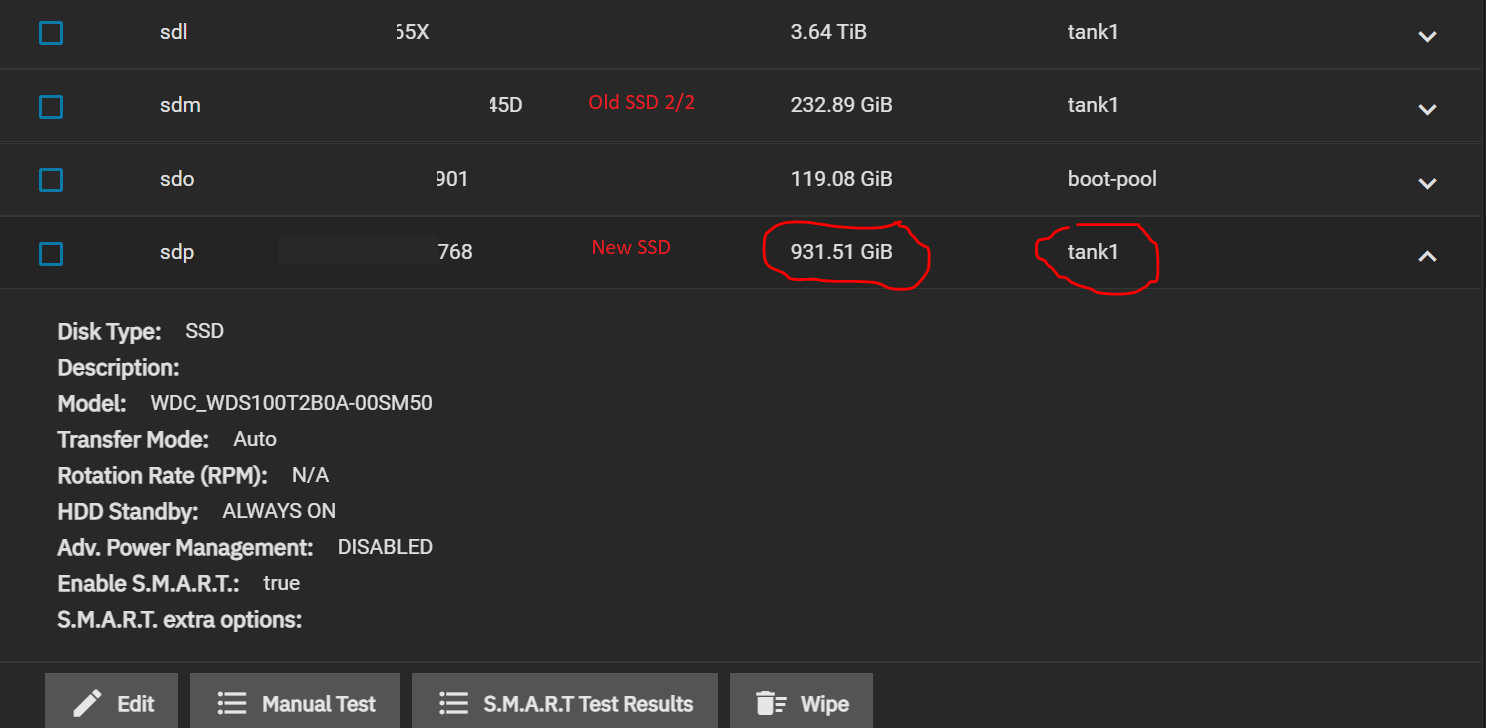
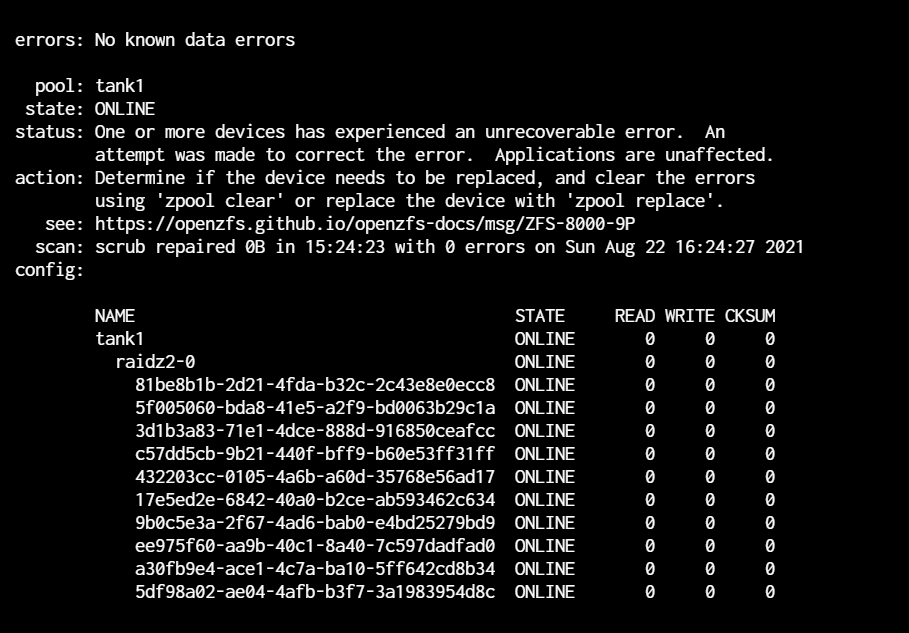

I'm trying to upgrade / replace my cache ssds and have ran into a bit of an issue.
Originally i had a pair of 256 GB SSDs acting as the cache pool and wanted to replace / upgrade them to a pair of newer 1 Tib SSDs.
So I pulled one of the old SSDs out and popped in the new one and expected to have the option to replace the 'failed' drive.
Unfortunately that wasn't the case. The array is on-line and unhealthy with an unrecoverable error and the 1 Tib SSD was automatically added to the pool.
I've tried the commands zpool status recommended with no results.
Guidance / suggestions is greatly appreciated please.
