Hi guys-We a large 500 TB pool with 4x 8 TB nvme cache drives. From what I can see with zpool iostat -v, they are barely touched. What optimizations can I do to force more items to be placed into the read cache for faster repeat access? We are mostly storing large photos and videos. Thank you in advance
-
Important Announcement for the TrueNAS Community.
The TrueNAS Community has now been moved. This forum has become READ-ONLY for historical purposes. Please feel free to join us on the new TrueNAS Community Forums
You are using an out of date browser. It may not display this or other websites correctly.
You should upgrade or use an alternative browser.
You should upgrade or use an alternative browser.
TrueNAS Scale ZFS Cache Maximization Tweaks?
- Thread starter ajgnet
- Start date
- Joined
- Nov 25, 2013
- Messages
- 7,776
You need to actively read data to warm the L2ARC. If the typical working set of all your users fits into memory ARC, L2 won't be touched. Possibly a redundant (!) metadata special vdev would be more of an improvement in your case?
- Joined
- Nov 25, 2013
- Messages
- 7,776
The L2 will only get used if the memory primary ARC is "full". As for thresholds - sorry. I don't know.
That's a very large L2ARC. L2ARC requires RAM to manage. previous guidance is l2ARC = 5X RAM size.
https://www.truenas.com/community/t...t="As a general rule of,5x the amount of RAM.
How much RAM do you have?
https://www.truenas.com/community/t...t="As a general rule of,5x the amount of RAM.
How much RAM do you have?
- Joined
- Feb 6, 2014
- Messages
- 5,112
Call this a placeholder so I can effortpost later, but the math for L2ARC header consumption is:
(Size of L2ARC in KB / Average ZFS record size in KB) * 70 = RAM consumption in bytes.
So a single 8T device with a 128K average recordsize (if it's videos and large photos) costs you (64M records * 70B) = about 4.375G of RAM to index it.
If all 4x8T devices are in a single system it's 17.5G - definitely heftier but likely still valuable, if you have a good amount of RAM to begin with.
But I would ask the question that if you can predict your workload that well, would running those large SSDs as a separate pool and manually shuffling data be better?
(Size of L2ARC in KB / Average ZFS record size in KB) * 70 = RAM consumption in bytes.
So a single 8T device with a 128K average recordsize (if it's videos and large photos) costs you (64M records * 70B) = about 4.375G of RAM to index it.
If all 4x8T devices are in a single system it's 17.5G - definitely heftier but likely still valuable, if you have a good amount of RAM to begin with.
But I would ask the question that if you can predict your workload that well, would running those large SSDs as a separate pool and manually shuffling data be better?
512 GB RAMHow much RAM do you have?
It's tough to predict the workload
It's tough to predict the workload. We store hundreds of terabytes of photos and videos that are frequently accessed (edited) over the network. Ideally, on first access the media object would be brought into the cache (ARC or L2ARC) so that subsequent accesses don't touch the mechanical drives. But it seems right now with the default configuration, the drives are still being hitBut I would ask the question that if you can predict your workload that well, would running those large SSDs as a separate pool and manually shuffling data be better?
- Joined
- Nov 25, 2013
- Messages
- 7,776
The cache works on a block level, not on a file level.
Unless your 512 GB are filled to the brim your L2ARC won't be used. So it can take days or weeks to warm it.
Persistent L2ARC will help but depending on the number files, the number of client systems, and the protocol (SMB?) a metadata vdev might be the better choice.
Unless your 512 GB are filled to the brim your L2ARC won't be used. So it can take days or weeks to warm it.
Persistent L2ARC will help but depending on the number files, the number of client systems, and the protocol (SMB?) a metadata vdev might be the better choice.
- Joined
- Feb 6, 2014
- Messages
- 5,112
It's tough to predict the workload. We store hundreds of terabytes of photos and videos that are frequently accessed (edited) over the network. Ideally, on first access the media object would be brought into the cache (ARC or L2ARC) so that subsequent accesses don't touch the mechanical drives. But it seems right now with the default configuration, the drives are still being hit
Data can never move from pool vdev to L2ARC directly; it can only move from the tail-end of ARC to L2ARC.
Is your ARC presently full (or near-full) and what is the hit-rate?
ornias
Wizard
- Joined
- Mar 6, 2020
- Messages
- 1,458
Actually I talked about this with the persistant L2ARC dev back in the day and it is technically possible to tweak parameters in such a way that ARC is writen to L2ARC much sooner.Data can never move from pool vdev to L2ARC directly; it can only move from the tail-end of ARC to L2ARC.
Is your ARC presently full (or near-full) and what is the hit-rate?
But indeed, it still has to hit ARC first.
James Gardiner
Dabbler
- Joined
- Jul 14, 2017
- Messages
- 19
Interesting thread but no meat..
I have a test server.. seeing how well this works. TrueNAS SCALE, 7x3TB z2, 2x 2TB SSD L2ARC, 96G ram. I mainly write LARGE files, like 40gig each and about 200 gig for a set of files. I then read them back about 4-5 times doing analysis and rendering passes. I wanted this all to come from the SSDs. But as mentioned. Its not working. When I read the large file sets, they are all coming from the Disks. The L2ARC isn't doing anything.
There must be a way to tweak the L2ARC to cache large files. Even on the first write. (Or improve it)
I have a test server.. seeing how well this works. TrueNAS SCALE, 7x3TB z2, 2x 2TB SSD L2ARC, 96G ram. I mainly write LARGE files, like 40gig each and about 200 gig for a set of files. I then read them back about 4-5 times doing analysis and rendering passes. I wanted this all to come from the SSDs. But as mentioned. Its not working. When I read the large file sets, they are all coming from the Disks. The L2ARC isn't doing anything.
There must be a way to tweak the L2ARC to cache large files. Even on the first write. (Or improve it)
Last edited:
If you can try CORE, it would be useful to know the differences.Interesting thread but no meat..
I have a test server.. seeing how well this works. TrueNAS SCALE, 7x3TB z2, 2x 2TB SSD L2ARC, 96G ram. I mainly write LARGE files, like 40gig each and about 200 gig for a set of files. I then read them back about 4-5 times doing analysis and rendering passes. I wanted this all to come from the SSDs. But as mentioned. Its not working. When I read the large file sets, they are all coming from the Disks. The L2ARC isn't doing anything.
There must be a way to tweak the L2ARC to cache large files. Even on the first write. (Or improve it)
- Joined
- Feb 6, 2014
- Messages
- 5,112
Can you dump an arc_summary.py result inInteresting thread but no meat..
I have a test server.. seeing how well this works. TrueNAS SCALE, 7x3TB z2, 2x 2TB SSD L2ARC, 96G ram. I mainly write LARGE files, like 40gig each and about 200 gig for a set of files. I then read them back about 4-5 times doing analysis and rendering passes. I wanted this all to come from the SSDs. But as mentioned. Its not working. When I read the large file sets, they are all coming from the Disks. The L2ARC isn't doing anything.
There must be a way to tweak the L2ARC to cache large files. Even on the first write. (Or improve it)
[CODE][/CODE] tags? Interested to see if it's marking things as ineligible, or if it's just a matter of the default feed rate being too low.Note that increasing the feed rate means more wear on your SSD. It's a balancing act.
James Gardiner
Dabbler
- Joined
- Jul 14, 2017
- Messages
- 19
Hi,
Did a little more testing this morning. And defiantly reading from a large 150gig file. No matter local or shared. It comes from the disks, never the L2. If I read a 50gig file, that's big enough to fit into ARC, it will result in no throughput on the disks. As I imagine its coming out of memory. But with the 150gig file. Always from Disk.
Below is the output of arc_summary.
I am using SCALE as I want to see how well it works. I use docker containers a lot and hosting some of the more IO-intensive containers directly on the TRUENAS server sounded interesting. This is why I am doing these tests. But if I cannot get the IO speed, it's a little academic.
SSD ware wise. The storage array only has about 400gig coming per week at the moment. (ie of rites) and is mostly for reading. And typically older files get read little, and the newer ones are busy for a month or so. So I wanted an L2arc that could hold all of the most active data So I am not worried the SSD will ware-out. Well not fast anyway. A server 1-2TB of RAM would be best I suppose, but this is a side project and I don;t want to spend a lot on it. (A server that can hold that much ram and the ram alone would be prohibitively expensive.)
Did a little more testing this morning. And defiantly reading from a large 150gig file. No matter local or shared. It comes from the disks, never the L2. If I read a 50gig file, that's big enough to fit into ARC, it will result in no throughput on the disks. As I imagine its coming out of memory. But with the 150gig file. Always from Disk.
Below is the output of arc_summary.
I am using SCALE as I want to see how well it works. I use docker containers a lot and hosting some of the more IO-intensive containers directly on the TRUENAS server sounded interesting. This is why I am doing these tests. But if I cannot get the IO speed, it's a little academic.
SSD ware wise. The storage array only has about 400gig coming per week at the moment. (ie of rites) and is mostly for reading. And typically older files get read little, and the newer ones are busy for a month or so. So I wanted an L2arc that could hold all of the most active data So I am not worried the SSD will ware-out. Well not fast anyway. A server 1-2TB of RAM would be best I suppose, but this is a side project and I don;t want to spend a lot on it. (A server that can hold that much ram and the ram alone would be prohibitively expensive.)
Code:
root@truenas:/# arc_summary
------------------------------------------------------------------------
ZFS Subsystem Report Thu Oct 20 10:16:41 2022
Linux 5.10.142+truenas 2.1.5-1
Machine: truenas (x86_64) 2.1.5-1
ARC status: HEALTHY
Memory throttle count: 0
ARC size (current): 99.9 % 62.9 GiB
Target size (adaptive): 100.0 % 62.9 GiB
Min size (hard limit): 6.2 % 3.9 GiB
Max size (high water): 16:1 62.9 GiB
Most Frequently Used (MFU) cache size: 69.9 % 43.6 GiB
Most Recently Used (MRU) cache size: 30.1 % 18.8 GiB
Metadata cache size (hard limit): 75.0 % 47.2 GiB
Metadata cache size (current): 1.2 % 594.2 MiB
Dnode cache size (hard limit): 10.0 % 4.7 GiB
Dnode cache size (current): 0.6 % 30.3 MiB
ARC hash breakdown:
Elements max: 1.4M
Elements current: 99.9 % 1.4M
Collisions: 777.6k
Chain max: 4
Chains: 57.5k
ARC misc:
Deleted: 3.1M
Mutex misses: 1.3k
Eviction skips: 9.4k
Eviction skips due to L2 writes: 0
L2 cached evictions: 450.0 GiB
L2 eligible evictions: 18.4 GiB
L2 eligible MFU evictions: 74.3 % 13.7 GiB
L2 eligible MRU evictions: 25.7 % 4.7 GiB
L2 ineligible evictions: 106.9 MiB
ARC total accesses (hits + misses): 11.9G
Cache hit ratio: 100.0 % 11.8G
Cache miss ratio: < 0.1 % 4.4M
Actual hit ratio (MFU + MRU hits): 100.0 % 11.8G
Data demand efficiency: 100.0 % 693.9M
Data prefetch efficiency: 7.9 % 4.7M
Cache hits by cache type:
Most frequently used (MFU): 98.6 % 11.7G
Most recently used (MRU): 1.4 % 168.3M
Most frequently used (MFU) ghost: < 0.1 % 9.8k
Most recently used (MRU) ghost: < 0.1 % 219.8k
Anonymously used: < 0.1 % 164.4k
Cache hits by data type:
Demand data: 5.9 % 693.9M
Demand prefetch data: < 0.1 % 371.3k
Demand metadata: 94.1 % 11.2G
Demand prefetch metadata: < 0.1 % 23.2k
Cache misses by data type:
Demand data: 0.4 % 17.4k
Demand prefetch data: 99.2 % 4.3M
Demand metadata: 0.3 % 13.5k
Demand prefetch metadata: 0.1 % 5.9k
DMU prefetch efficiency: 12.2M
Hit ratio: 25.7 % 3.1M
Miss ratio: 74.3 % 9.1M
L2ARC status: HEALTHY
Low memory aborts: 0
Free on write: 29
R/W clashes: 0
Bad checksums: 0
I/O errors: 0
L2ARC size (adaptive): 167.2 GiB
Compressed: 97.0 % 162.1 GiB
Header size: < 0.1 % 37.6 MiB
MFU allocated size: 78.6 % 127.5 GiB
MRU allocated size: 21.4 % 34.7 GiB
Prefetch allocated size: < 0.1 % 2.1 MiB
Data (buffer content) allocated size: 99.9 % 162.0 GiB
Metadata (buffer content) allocated size: 0.1 % 140.0 MiB
L2ARC breakdown: 4.3M
Hit ratio: 0.3 % 10.9k
Miss ratio: 99.7 % 4.3M
Feeds: 156.8k
L2ARC writes:
Writes sent: 100 % 47.4k
L2ARC evicts:
Lock retries: 0
Upon reading: 0
Solaris Porting Layer (SPL):
spl_hostid 0
spl_hostid_path /etc/hostid
spl_kmem_alloc_max 8388608
spl_kmem_alloc_warn 65536
spl_kmem_cache_kmem_threads 4
spl_kmem_cache_magazine_size 0
spl_kmem_cache_max_size 32
spl_kmem_cache_obj_per_slab 8
spl_kmem_cache_reclaim 0
spl_kmem_cache_slab_limit 16384
spl_max_show_tasks 512
spl_panic_halt 1
spl_schedule_hrtimeout_slack_us 0
spl_taskq_kick 0
spl_taskq_thread_bind 0
spl_taskq_thread_dynamic 1
spl_taskq_thread_priority 1
spl_taskq_thread_sequential 4
Tunables:
dbuf_cache_hiwater_pct 10
dbuf_cache_lowater_pct 10
dbuf_cache_max_bytes 18446744073709551615
dbuf_cache_shift 5
dbuf_metadata_cache_max_bytes 18446744073709551615
dbuf_metadata_cache_shift 6
dmu_object_alloc_chunk_shift 7
dmu_prefetch_max 134217728
ignore_hole_birth 1
l2arc_feed_again 1
l2arc_feed_min_ms 200
l2arc_feed_secs 1
l2arc_headroom 2
l2arc_headroom_boost 200
l2arc_meta_percent 33
l2arc_mfuonly 0
l2arc_noprefetch 1
l2arc_norw 0
l2arc_rebuild_blocks_min_l2size 1073741824
l2arc_rebuild_enabled 1
l2arc_trim_ahead 0
l2arc_write_boost 8388608
l2arc_write_max 8388608
metaslab_aliquot 524288
metaslab_bias_enabled 1
metaslab_debug_load 0
metaslab_debug_unload 0
metaslab_df_max_search 16777216
metaslab_df_use_largest_segment 0
metaslab_force_ganging 16777217
metaslab_fragmentation_factor_enabled 1
metaslab_lba_weighting_enabled 1
metaslab_preload_enabled 1
metaslab_unload_delay 32
metaslab_unload_delay_ms 600000
send_holes_without_birth_time 1
spa_asize_inflation 24
spa_config_path /etc/zfs/zpool.cache
spa_load_print_vdev_tree 0
spa_load_verify_data 1
spa_load_verify_metadata 1
spa_load_verify_shift 4
spa_slop_shift 5
vdev_file_logical_ashift 9
vdev_file_physical_ashift 9
vdev_removal_max_span 32768
vdev_validate_skip 0
zap_iterate_prefetch 1
zfetch_array_rd_sz 1048576
zfetch_max_distance 8388608
zfetch_max_idistance 67108864
zfetch_max_streams 8
zfetch_min_sec_reap 2
zfs_abd_scatter_enabled 1
zfs_abd_scatter_max_order 13
zfs_abd_scatter_min_size 1536
zfs_admin_snapshot 0
zfs_allow_redacted_dataset_mount 0
zfs_arc_average_blocksize 8192
zfs_arc_dnode_limit 0
zfs_arc_dnode_limit_percent 10
zfs_arc_dnode_reduce_percent 10
zfs_arc_evict_batch_limit 10
zfs_arc_eviction_pct 200
zfs_arc_grow_retry 0
zfs_arc_lotsfree_percent 10
zfs_arc_max 0
zfs_arc_meta_adjust_restarts 4096
zfs_arc_meta_limit 0
zfs_arc_meta_limit_percent 75
zfs_arc_meta_min 0
zfs_arc_meta_prune 10000
zfs_arc_meta_strategy 1
zfs_arc_min 0
zfs_arc_min_prefetch_ms 0
zfs_arc_min_prescient_prefetch_ms 0
zfs_arc_p_dampener_disable 1
zfs_arc_p_min_shift 0
zfs_arc_pc_percent 0
zfs_arc_prune_task_threads 1
zfs_arc_shrink_shift 0
zfs_arc_shrinker_limit 10000
zfs_arc_sys_free 0
zfs_async_block_max_blocks 18446744073709551615
zfs_autoimport_disable 1
zfs_checksum_events_per_second 20
zfs_commit_timeout_pct 5
zfs_compressed_arc_enabled 1
zfs_condense_indirect_commit_entry_delay_ms 0
zfs_condense_indirect_obsolete_pct 25
zfs_condense_indirect_vdevs_enable 1
zfs_condense_max_obsolete_bytes 1073741824
zfs_condense_min_mapping_bytes 131072
zfs_dbgmsg_enable 1
zfs_dbgmsg_maxsize 4194304
zfs_dbuf_state_index 0
zfs_ddt_data_is_special 1
zfs_deadman_checktime_ms 60000
zfs_deadman_enabled 1
zfs_deadman_failmode wait
zfs_deadman_synctime_ms 600000
zfs_deadman_ziotime_ms 300000
zfs_dedup_prefetch 0
zfs_delay_min_dirty_percent 60
zfs_delay_scale 500000
zfs_delete_blocks 20480
zfs_dirty_data_max 4294967296
zfs_dirty_data_max_max 4294967296
zfs_dirty_data_max_max_percent 25
zfs_dirty_data_max_percent 10
zfs_dirty_data_sync_percent 20
zfs_disable_ivset_guid_check 0
zfs_dmu_offset_next_sync 1
zfs_embedded_slog_min_ms 64
zfs_expire_snapshot 300
zfs_fallocate_reserve_percent 110
zfs_flags 0
zfs_free_bpobj_enabled 1
zfs_free_leak_on_eio 0
zfs_free_min_time_ms 1000
zfs_history_output_max 1048576
zfs_immediate_write_sz 32768
zfs_initialize_chunk_size 1048576
zfs_initialize_value 16045690984833335022
zfs_keep_log_spacemaps_at_export 0
zfs_key_max_salt_uses 400000000
zfs_livelist_condense_new_alloc 0
zfs_livelist_condense_sync_cancel 0
zfs_livelist_condense_sync_pause 0
zfs_livelist_condense_zthr_cancel 0
zfs_livelist_condense_zthr_pause 0
zfs_livelist_max_entries 500000
zfs_livelist_min_percent_shared 75
zfs_lua_max_instrlimit 100000000
zfs_lua_max_memlimit 104857600
zfs_max_async_dedup_frees 100000
zfs_max_log_walking 5
zfs_max_logsm_summary_length 10
zfs_max_missing_tvds 0
zfs_max_nvlist_src_size 0
zfs_max_recordsize 1048576
zfs_metaslab_find_max_tries 100
zfs_metaslab_fragmentation_threshold 70
zfs_metaslab_max_size_cache_sec 3600
zfs_metaslab_mem_limit 25
zfs_metaslab_segment_weight_enabled 1
zfs_metaslab_switch_threshold 2
zfs_metaslab_try_hard_before_gang 0
zfs_mg_fragmentation_threshold 95
zfs_mg_noalloc_threshold 0
zfs_min_metaslabs_to_flush 1
zfs_multihost_fail_intervals 10
zfs_multihost_history 0
zfs_multihost_import_intervals 20
zfs_multihost_interval 1000
zfs_multilist_num_sublists 0
zfs_no_scrub_io 0
zfs_no_scrub_prefetch 0
zfs_nocacheflush 0
zfs_nopwrite_enabled 1
zfs_object_mutex_size 64
zfs_obsolete_min_time_ms 500
zfs_override_estimate_recordsize 0
zfs_pd_bytes_max 52428800
zfs_per_txg_dirty_frees_percent 5
zfs_prefetch_disable 0
zfs_read_history 0
zfs_read_history_hits 0
zfs_rebuild_max_segment 1048576
zfs_rebuild_scrub_enabled 1
zfs_rebuild_vdev_limit 33554432
zfs_reconstruct_indirect_combinations_max 4096
zfs_recover 0
zfs_recv_queue_ff 20
zfs_recv_queue_length 16777216
zfs_recv_write_batch_size 1048576
zfs_removal_ignore_errors 0
zfs_removal_suspend_progress 0
zfs_remove_max_segment 16777216
zfs_resilver_disable_defer 0
zfs_resilver_min_time_ms 3000
zfs_scan_checkpoint_intval 7200
zfs_scan_fill_weight 3
zfs_scan_ignore_errors 0
zfs_scan_issue_strategy 0
zfs_scan_legacy 0
zfs_scan_max_ext_gap 2097152
zfs_scan_mem_lim_fact 20
zfs_scan_mem_lim_soft_fact 20
zfs_scan_strict_mem_lim 0
zfs_scan_suspend_progress 0
zfs_scan_vdev_limit 4194304
zfs_scrub_min_time_ms 1000
zfs_send_corrupt_data 0
zfs_send_no_prefetch_queue_ff 20
zfs_send_no_prefetch_queue_length 1048576
zfs_send_queue_ff 20
zfs_send_queue_length 16777216
zfs_send_unmodified_spill_blocks 1
zfs_slow_io_events_per_second 20
zfs_spa_discard_memory_limit 16777216
zfs_special_class_metadata_reserve_pct 25
zfs_sync_pass_deferred_free 2
zfs_sync_pass_dont_compress 8
zfs_sync_pass_rewrite 2
zfs_sync_taskq_batch_pct 75
zfs_traverse_indirect_prefetch_limit 32
zfs_trim_extent_bytes_max 134217728
zfs_trim_extent_bytes_min 32768
zfs_trim_metaslab_skip 0
zfs_trim_queue_limit 10
zfs_trim_txg_batch 32
zfs_txg_history 100
zfs_txg_timeout 5
zfs_unflushed_log_block_max 262144
zfs_unflushed_log_block_min 1000
zfs_unflushed_log_block_pct 400
zfs_unflushed_log_txg_max 1000
zfs_unflushed_max_mem_amt 1073741824
zfs_unflushed_max_mem_ppm 1000
zfs_unlink_suspend_progress 0
zfs_user_indirect_is_special 1
zfs_vdev_aggregate_trim 0
zfs_vdev_aggregation_limit 1048576
zfs_vdev_aggregation_limit_non_rotating 131072
zfs_vdev_async_read_max_active 3
zfs_vdev_async_read_min_active 1
zfs_vdev_async_write_active_max_dirty_percent 60
zfs_vdev_async_write_active_min_dirty_percent 30
zfs_vdev_async_write_max_active 10
zfs_vdev_async_write_min_active 2
zfs_vdev_cache_bshift 16
zfs_vdev_cache_max 16384
zfs_vdev_cache_size 0
zfs_vdev_default_ms_count 200
zfs_vdev_default_ms_shift 29
zfs_vdev_initializing_max_active 1
zfs_vdev_initializing_min_active 1
zfs_vdev_max_active 1000
zfs_vdev_max_auto_ashift 16
zfs_vdev_min_auto_ashift 9
zfs_vdev_min_ms_count 16
zfs_vdev_mirror_non_rotating_inc 0
zfs_vdev_mirror_non_rotating_seek_inc 1
zfs_vdev_mirror_rotating_inc 0
zfs_vdev_mirror_rotating_seek_inc 5
zfs_vdev_mirror_rotating_seek_offset 1048576
zfs_vdev_ms_count_limit 131072
zfs_vdev_nia_credit 5
zfs_vdev_nia_delay 5
zfs_vdev_queue_depth_pct 1000
zfs_vdev_raidz_impl cycle [fastest] original scalar sse2 ssse3
zfs_vdev_read_gap_limit 32768
zfs_vdev_rebuild_max_active 3
zfs_vdev_rebuild_min_active 1
zfs_vdev_removal_max_active 2
zfs_vdev_removal_min_active 1
zfs_vdev_scheduler unused
zfs_vdev_scrub_max_active 3
zfs_vdev_scrub_min_active 1
zfs_vdev_sync_read_max_active 10
zfs_vdev_sync_read_min_active 10
zfs_vdev_sync_write_max_active 10
zfs_vdev_sync_write_min_active 10
zfs_vdev_trim_max_active 2
zfs_vdev_trim_min_active 1
zfs_vdev_write_gap_limit 4096
zfs_vnops_read_chunk_size 1048576
zfs_xattr_compat 0
zfs_zevent_len_max 512
zfs_zevent_retain_expire_secs 900
zfs_zevent_retain_max 2000
zfs_zil_clean_taskq_maxalloc 1048576
zfs_zil_clean_taskq_minalloc 1024
zfs_zil_clean_taskq_nthr_pct 100
zil_maxblocksize 131072
zil_nocacheflush 0
zil_replay_disable 0
zil_slog_bulk 786432
zio_deadman_log_all 0
zio_dva_throttle_enabled 1
zio_requeue_io_start_cut_in_line 1
zio_slow_io_ms 30000
zio_taskq_batch_pct 80
zio_taskq_batch_tpq 0
zvol_inhibit_dev 0
zvol_major 230
zvol_max_discard_blocks 16384
zvol_prefetch_bytes 131072
zvol_request_sync 0
zvol_threads 32
zvol_volmode 2
VDEV cache disabled, skipping section
ZIL committed transactions: 386.9k
Commit requests: 9.8k
Flushes to stable storage: 9.8k
Transactions to SLOG storage pool: 0 Bytes 0
Transactions to non-SLOG storage pool: 1.1 GiB 13.1k
- Joined
- Feb 6, 2014
- Messages
- 5,112
Long-winded technical post coming up; apologies in advance.
From your summary, it appears that the majority of your ARC is "L2ARC eligible" - the only pieces that aren't are probably the prefetched records (
L2ARC is fed by scanning the tail end of "blocks that could potentially be evicted" and trying to pick the best candidates to put onto the cache vdev. The length of the "tail scan" is expressed as the product of "l2arc_write_max * l2arc_headroom * l2arc_headroom_boost%" during normal operation.
Taking the default values, you're scanning 8MB * 2 = 16MB every second, and selecting the most eligible 8MB to put on your SSDs. Not exactly a large amount. You can increase
First, your L2ARC device (SSD) will be spending additional time and bandwidth doing writes, and the purpose of the L2ARC is to provide fast reads. Most SSDs experience a "bathtub curve" of performance, where they're able to provide their marketing-rated performance at 100% reads or 100% writes, but once you move away from those scenarios and throw a mixed workload at it - even a 90%/10% blend - traditional NAND loses a chunk of its peak performance. Click the graphs for a full-size.
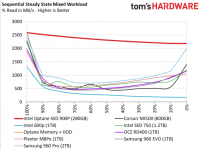
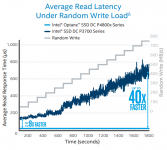
Intel's 3D XPoint NAND (Optane) is the exception, but has a significantly higher price-tag, so it's not usually used for a read-only workload. If you're considering this, compare the cost of setting up a smaller all-SSD vdev instead, copying your "active data" there, and then migrating it to the "cold storage" tier manually afterwards.
Next, if the L2ARC feed thread is asked to scan through more of your ARC, it will consume additional CPU time. This might not be a huge impact if you've built a system with a lot of CPU, but it's a potential source of bottleneck - you also can't ask it to "feed every second" if a "scan and write" will take more than a second to complete.
Your workload doesn't have as much of a concern about burning out the disks, as by your estimation you're writing 400GB/week to the pool, but I'd like to make a note of caution for anyone else cruising by. If you manage to catch all 400GB every week and split it between your two cache devices that's 200GB/week or only 10.4TB/year. If you quadrupled your feed rate to 32MB/s, then you'll still only be writing 41.6TB/year to those disks. This is manageable. Someone who's constantly writing to their array, though - such as someone hosting virtual machines - even if they're only using the 8MB/s defaults, if their L2ARC device is being fed at 8MB/s, every second of every day - well, that's 675GB in a single day. Quadruple that to help your hitrates, and suddenly you're feeding 2.7T/day - that's enough to push you to almost 1PB in a year, beyond the endurance of most consumer SSDs (eg: the 1TB WD Red SA500 is rated for 600TBW)
Finally, if you're using a 10Gbps network card, bear in mind that it's going to heave data into your system at 1GB/s. You'll end up throttling back to the overall pool speed (as a 7-drive Z2 isn't likely to be able to sustain that) but even at a quarter of that speed, you'd need your SSD to be able to keep up with network-speed writes for the full size of your new data in order to "stay ahead of things." If the SSD can't hit those speeds, or hiccups because it's being asked to handle a read workload (as is L2ARC's job!) then ZFS will just evict the data from ARC and not copy it - it isn't going to hit the brakes on a pending ARC eviction in order to fill the cache vdev.
TL;DR try gradually increasing the value of
From your summary, it appears that the majority of your ARC is "L2ARC eligible" - the only pieces that aren't are probably the prefetched records (
l2arc_noprefetch=1) - and the likely reason it isn't landing on the cache vdev is because of the limited feed rate (l2arc_write_max=8388608) or 8MB per cycle.L2ARC is fed by scanning the tail end of "blocks that could potentially be evicted" and trying to pick the best candidates to put onto the cache vdev. The length of the "tail scan" is expressed as the product of "l2arc_write_max * l2arc_headroom * l2arc_headroom_boost%" during normal operation.
Taking the default values, you're scanning 8MB * 2 = 16MB every second, and selecting the most eligible 8MB to put on your SSDs. Not exactly a large amount. You can increase
l2arc_write_max to a higher value but this has a few potential risks, so you'll want to adjust your tunables slowly (think "double at a time" not "10x at a time") and monitor the L2ARC hitrate and general read/write behavior of the array as you go.First, your L2ARC device (SSD) will be spending additional time and bandwidth doing writes, and the purpose of the L2ARC is to provide fast reads. Most SSDs experience a "bathtub curve" of performance, where they're able to provide their marketing-rated performance at 100% reads or 100% writes, but once you move away from those scenarios and throw a mixed workload at it - even a 90%/10% blend - traditional NAND loses a chunk of its peak performance. Click the graphs for a full-size.
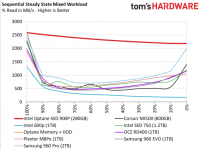
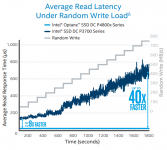
Intel's 3D XPoint NAND (Optane) is the exception, but has a significantly higher price-tag, so it's not usually used for a read-only workload. If you're considering this, compare the cost of setting up a smaller all-SSD vdev instead, copying your "active data" there, and then migrating it to the "cold storage" tier manually afterwards.
Next, if the L2ARC feed thread is asked to scan through more of your ARC, it will consume additional CPU time. This might not be a huge impact if you've built a system with a lot of CPU, but it's a potential source of bottleneck - you also can't ask it to "feed every second" if a "scan and write" will take more than a second to complete.
Your workload doesn't have as much of a concern about burning out the disks, as by your estimation you're writing 400GB/week to the pool, but I'd like to make a note of caution for anyone else cruising by. If you manage to catch all 400GB every week and split it between your two cache devices that's 200GB/week or only 10.4TB/year. If you quadrupled your feed rate to 32MB/s, then you'll still only be writing 41.6TB/year to those disks. This is manageable. Someone who's constantly writing to their array, though - such as someone hosting virtual machines - even if they're only using the 8MB/s defaults, if their L2ARC device is being fed at 8MB/s, every second of every day - well, that's 675GB in a single day. Quadruple that to help your hitrates, and suddenly you're feeding 2.7T/day - that's enough to push you to almost 1PB in a year, beyond the endurance of most consumer SSDs (eg: the 1TB WD Red SA500 is rated for 600TBW)
Finally, if you're using a 10Gbps network card, bear in mind that it's going to heave data into your system at 1GB/s. You'll end up throttling back to the overall pool speed (as a 7-drive Z2 isn't likely to be able to sustain that) but even at a quarter of that speed, you'd need your SSD to be able to keep up with network-speed writes for the full size of your new data in order to "stay ahead of things." If the SSD can't hit those speeds, or hiccups because it's being asked to handle a read workload (as is L2ARC's job!) then ZFS will just evict the data from ARC and not copy it - it isn't going to hit the brakes on a pending ARC eviction in order to fill the cache vdev.
TL;DR try gradually increasing the value of
l2arc_write_max but monitor your array for signs of CPU contention and your SSD's lifespan as "butterfly effects."Important Announcement for the TrueNAS Community.
The TrueNAS Community has now been moved. This forum will now become READ-ONLY for historical purposes. Please feel free to join us on the new TrueNAS Community Forums.Related topics on forums.truenas.com for thread: "TrueNAS Scale ZFS Cache Maximization Tweaks?"
Similar threads
- Replies
- 8
- Views
- 6K
- Replies
- 0
- Views
- 2K
