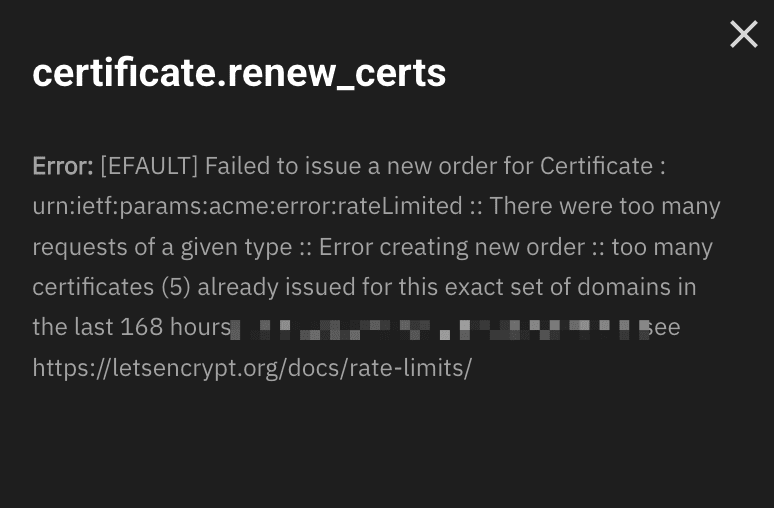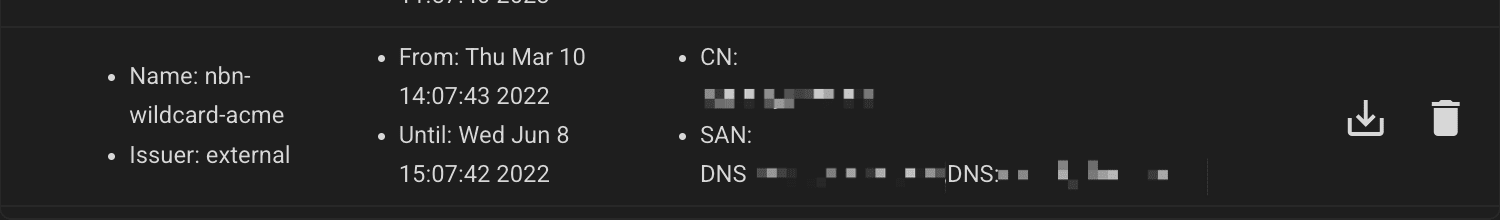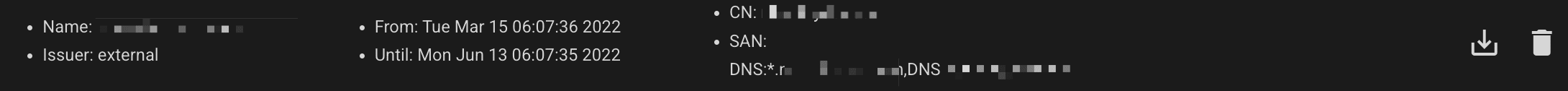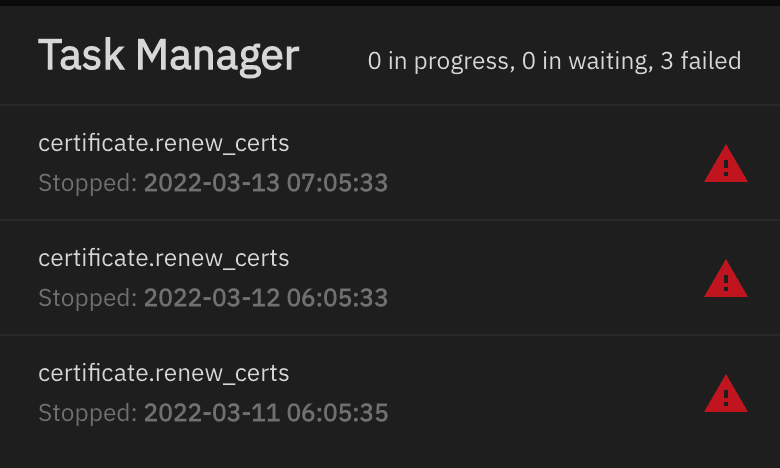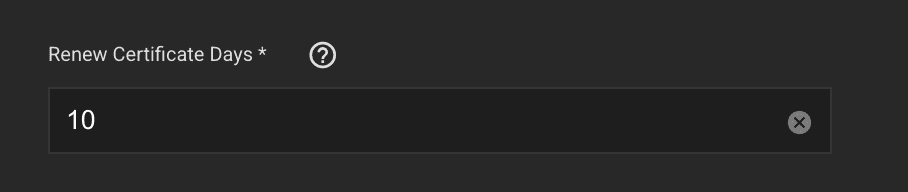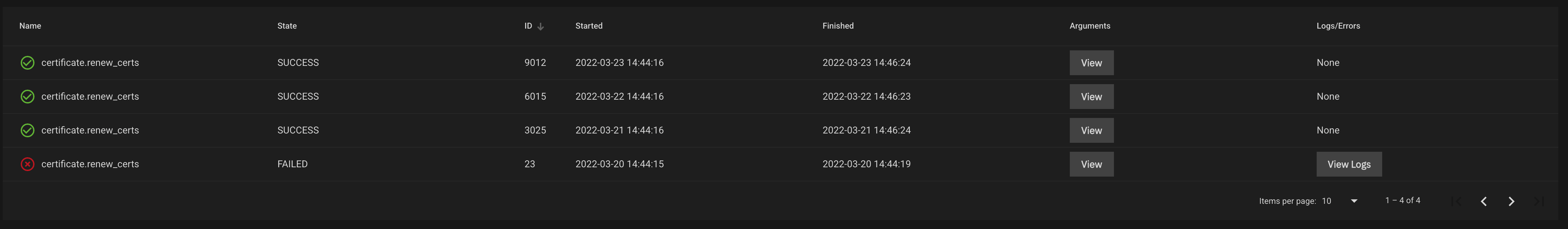simensen
Cadet
- Joined
- Mar 12, 2022
- Messages
- 3
I set up a certificate with Let's Encrypt and all seems to be working fine. However, I'm seeing a lot of failed jobs for renewing the certificate that I do not understand. Mainly because I didn't think there would be automatic renewals and that I'd have to do that on myself in 90 days. It's entirely possible I misunderstood.
Do I have something configured incorrectly? What process is trying to run these renewals and is there a way for me to make it so that they don't do *so many* of these renewals? As far as I understood, I created the one signing request and that was it. Not sure why it would have ever tried to do another?
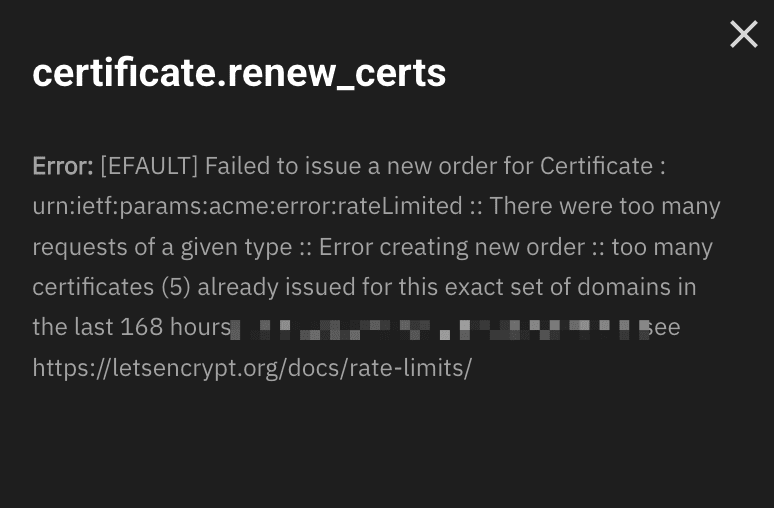
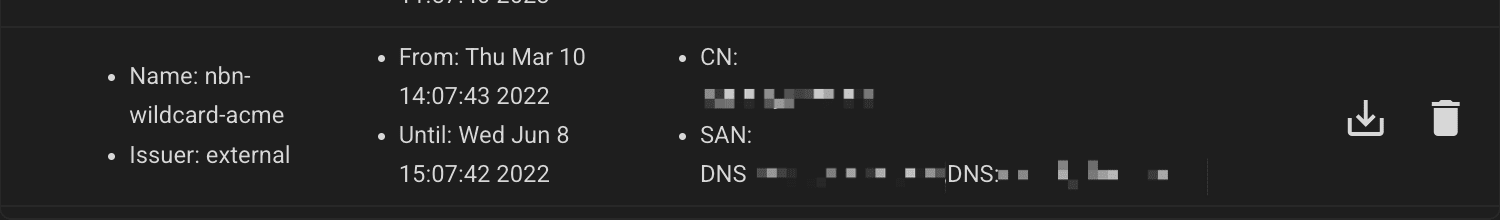
Do I have something configured incorrectly? What process is trying to run these renewals and is there a way for me to make it so that they don't do *so many* of these renewals? As far as I understood, I created the one signing request and that was it. Not sure why it would have ever tried to do another?