Hello Everyone!
First post on TrueNAS, so very much a newbie!
I currently have a system that I am building as a general storage server. I am planning on using it to store my Media Library, and use it as a Steam Library.
Currently I am in a "testing" phase where I have connected the TrueNAS server to my Gaming pc using a Mellanox ConnectX-3 CX311A in both. And the link seems to be working correctly because Windows says 10Gbit speeds.
In TrueNAS I set a static IP for just that card (dhcp for the 1 Gigabit NIC to my router) and in Windows I have done the same to make sure they communicate.
In my testing, I have set up a 256GB SPCC M.2 NVME by itself in a VDEV. Then I have create a dataset for the ISCSI and created a ZVOL inside that dataset of about 200GB.
I did the same with the Samba, except I left it at the dataset level.
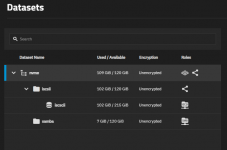
I was able to mount the ISCSI drive to my Windows and the Samba drive as well.
When I tested a copy of a file that is 7GB to the ISCSI I have worse performance than copying it to the Samba.
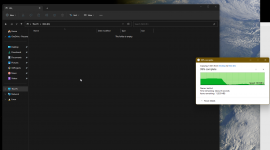
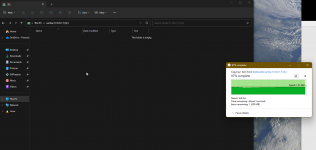
Specs of server:
CPU: i3-12100F
MOBO: ASROCK B660M Pro RS
RAM: Corsair LPX 32GB 3200
NIC: Mellanox ConnectX-3 CX311A
Add-on: LSI 9207-8i (IT Mode)
OS installed on a Teamgroup 500GB CX2 (just laying around, and temporary)
Other ssd: 256GB SPCC M.2 NVME
Would anyone know what could cause this? I was expecting the other way around if anything?
Any help would be appriciated!
Thanks
First post on TrueNAS, so very much a newbie!
I currently have a system that I am building as a general storage server. I am planning on using it to store my Media Library, and use it as a Steam Library.
Currently I am in a "testing" phase where I have connected the TrueNAS server to my Gaming pc using a Mellanox ConnectX-3 CX311A in both. And the link seems to be working correctly because Windows says 10Gbit speeds.
In TrueNAS I set a static IP for just that card (dhcp for the 1 Gigabit NIC to my router) and in Windows I have done the same to make sure they communicate.
In my testing, I have set up a 256GB SPCC M.2 NVME by itself in a VDEV. Then I have create a dataset for the ISCSI and created a ZVOL inside that dataset of about 200GB.
I did the same with the Samba, except I left it at the dataset level.
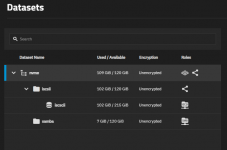
I was able to mount the ISCSI drive to my Windows and the Samba drive as well.
When I tested a copy of a file that is 7GB to the ISCSI I have worse performance than copying it to the Samba.
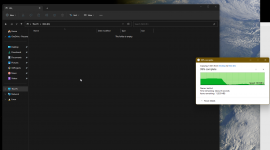
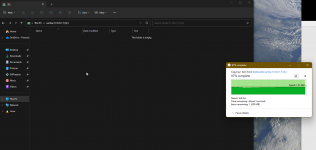
Specs of server:
CPU: i3-12100F
MOBO: ASROCK B660M Pro RS
RAM: Corsair LPX 32GB 3200
NIC: Mellanox ConnectX-3 CX311A
Add-on: LSI 9207-8i (IT Mode)
OS installed on a Teamgroup 500GB CX2 (just laying around, and temporary)
Other ssd: 256GB SPCC M.2 NVME
Would anyone know what could cause this? I was expecting the other way around if anything?
Any help would be appriciated!
Thanks
