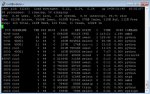Wolfeman0101
Patron
- Joined
- Jun 14, 2012
- Messages
- 428
I have a scrub scheduled to run every 2 weeks. It takes almost 24 hours to finish and my box is so slow while it runs. I have 6 x 2TB in RAIDZ2.
Is this a normal time expected?
Is this a normal time expected?