-
Important Announcement for the TrueNAS Community.
The TrueNAS Community has now been moved. This forum has become READ-ONLY for historical purposes. Please feel free to join us on the new TrueNAS Community Forums
You are using an out of date browser. It may not display this or other websites correctly.
You should upgrade or use an alternative browser.
You should upgrade or use an alternative browser.
SAS controller
- Thread starter adam23450
- Start date
- Joined
- Feb 6, 2014
- Messages
- 5,112
Any LSI HBA, notably not a "RAID card" should be fine, since you're using HDDs even the SAS2008-based cards like the PERC H200 or others will be fine. Look for a used-pull from a reliable refurbisher and you'll be way under that $120 mark; avoid the "new" cards being drop-shipped from overseas as they're often not genuine and might have QA/QC issues.
 www.truenas.com
www.truenas.com
The most commonly used controllers have 8 ports (as 2x4-lane SFF connector) so you'll either need a chassis with a SAS expander, or just hook one drive to a SATA port (if you're using SATA drives) - you can buy a 16-port version but they demand a significant price premium.
What's all the noise about HBAs, and why can't I use a RAID controller?
1) An HBA is a Host Bus Adapter. This is a controller that allows SAS and SATA devices to be attached to, and communicate directly with, a server. RAID controllers typically aggregate several disks into a Virtual Disk abstraction of some sort...
The most commonly used controllers have 8 ports (as 2x4-lane SFF connector) so you'll either need a chassis with a SAS expander, or just hook one drive to a SATA port (if you're using SATA drives) - you can buy a 16-port version but they demand a significant price premium.
In total, I thought that I would only connect 5 disks to the SAS controller because I still have 4 SATA inputs on the motherboard. I found 2 cards (probably the same). Link belowAny LSI HBA, notably not a "RAID card" should be fine, since you're using HDDs even the SAS2008-based cards like the PERC H200 or others will be fine. Look for a used-pull from a reliable refurbisher and you'll be way under that $120 mark; avoid the "new" cards being drop-shipped from overseas as they're often not genuine and might have QA/QC issues.
What's all the noise about HBAs, and why can't I use a RAID controller?
1) An HBA is a Host Bus Adapter. This is a controller that allows SAS and SATA devices to be attached to, and communicate directly with, a server. RAID controllers typically aggregate several disks into a Virtual Disk abstraction of some sort...www.truenas.com
The most commonly used controllers have 8 ports (as 2x4-lane SFF connector) so you'll either need a chassis with a SAS expander, or just hook one drive to a SATA port (if you're using SATA drives) - you can buy a 16-port version but they demand a significant price premium.
DELL 047MCV KONTROLER SAS/SATA PERC H200 RAID PCIe
Kup teraz na Allegro za 285 zł - DELL 047MCV KONTROLER SAS/SATA PERC H200 RAID PCIe (9003184335). Allegro.pl - Radość zakupów i bezpieczeństwo dzięki Programowi Ochrony Kupujących!
allegro.pl
Kontroler DELL PERC H200 SAS 03J8FW 047MCV
Kup teraz na Allegro za 203,30 zł - Kontroler DELL PERC H200 SAS 03J8FW 047MCV (9569449208). Allegro.pl - Radość zakupów i bezpieczeństwo dzięki Programowi Ochrony Kupujących!
allegro.pl
- Joined
- Feb 6, 2014
- Messages
- 5,112
Yes, those are the same card. If there is not a big difference in price, the new one will give you some peace-of-mind with the warranty (or at least the ability to return the card if it fails)
So everything will work on this card. Can I connect SATA drives normally?Yes, those are the same card. If there is not a big difference in price, the new one will give you some peace-of-mind with the warranty (or at least the ability to return the card if it fails)
- Joined
- Feb 6, 2014
- Messages
- 5,112
So everything will work on this card. Can I connect SATA drives normally?
Yes; you will need to obtain and use a "forward breakout cable" to convert one of the SFF-8087 SAS ports into four individual connectors for the drives, unless you have a hot-swap enclosure or other internal backplane in your system that will handle these duties for you.
You'll also want to look at the threads regarding "crossflashing" the official LSI IT firmware to these cards; out of the box, they typically come with Dell firmware that has some unneeded RAID functionality. Flashing it to LSI firmware allows it to behave exactly like the more expensive LSI 9211-8i cards.
Can I convert both ports to connections with SATA drives? Is crossflashing a difficult operation?Yes; you will need to obtain and use a "forward breakout cable" to convert one of the SFF-8087 SAS ports into four individual connectors for the drives, unless you have a hot-swap enclosure or other internal backplane in your system that will handle these duties for you.
You'll also want to look at the threads regarding "crossflashing" the official LSI IT firmware to these cards; out of the box, they typically come with Dell firmware that has some unneeded RAID functionality. Flashing it to LSI firmware allows it to behave exactly like the more expensive LSI 9211-8i cards.
- Joined
- Feb 6, 2014
- Messages
- 5,112
Can I convert both ports to connections with SATA drives? Is crossflashing a difficult operation?
Yes, SAS controllers support SATA drives natively - the "conversion" is entirely based on the cable you're using.
Crossflashing is not difficult, it just requires following directions and performing the reboots at the correct time. I've used this guide in the past:
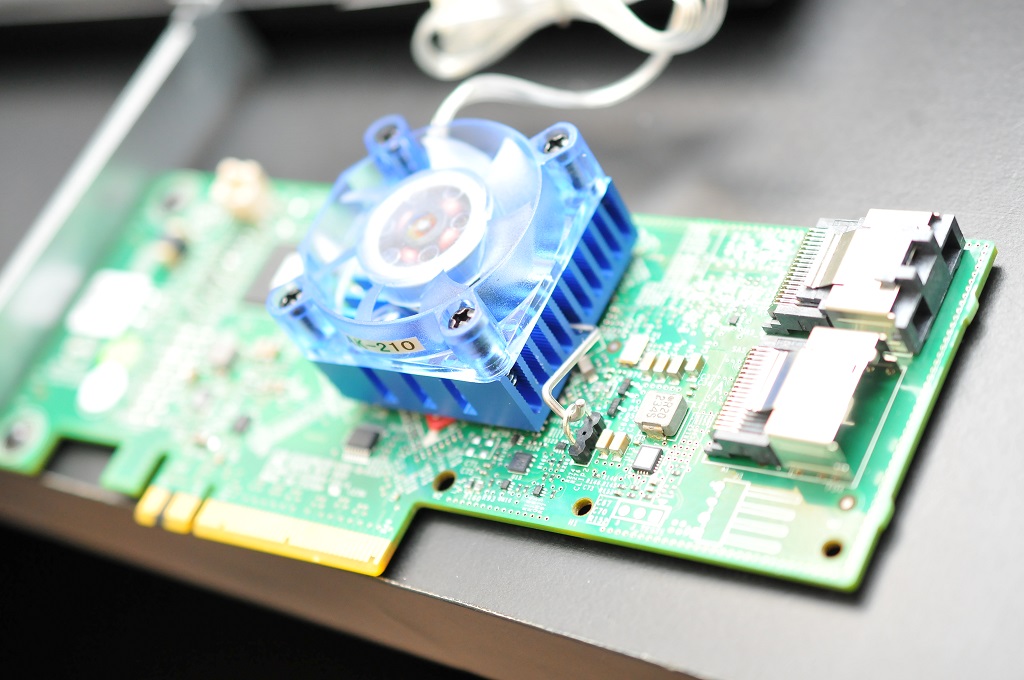
Updated: SAS HBA crossflashing or flashing to IT mode, Dell Perc H200 and H310
Default firmware for this guide is: 2118it.bin Version 20.00.07.00 Release date: 11-FEB-16 WARNING: If you have an Integrated, Mini or Mini Mono Perc H310 do NOT try to crossflash with these steps.…
Although notably it doesn't include the steps to flash the BIOS for boot-time troubleshooting, or the ability to boot from drives attached to the H200. If this isn't an issue (you'll boot from USB or SATA) then it's moot, otherwise I'll have to find the commands (and possibly the BIOS file) needed to let it do that.
Does such a card require additional cooling?Yes, SAS controllers support SATA drives natively - the "conversion" is entirely based on the cable you're using.
Crossflashing is not difficult, it just requires following directions and performing the reboots at the correct time. I've used this guide in the past:
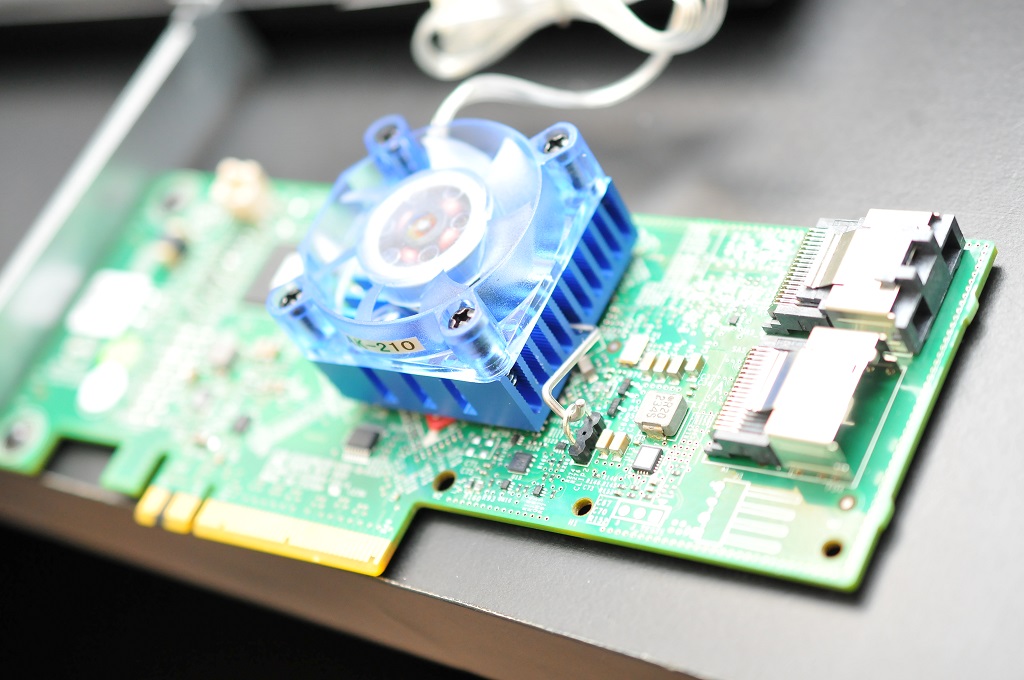
Updated: SAS HBA crossflashing or flashing to IT mode, Dell Perc H200 and H310
Default firmware for this guide is: 2118it.bin Version 20.00.07.00 Release date: 11-FEB-16 WARNING: If you have an Integrated, Mini or Mini Mono Perc H310 do NOT try to crossflash with these steps.…techmattr.wordpress.com
Although notably it doesn't include the steps to flash the BIOS for boot-time troubleshooting, or the ability to boot from drives attached to the H200. If this isn't an issue (you'll boot from USB or SATA) then it's moot, otherwise I'll have to find the commands (and possibly the BIOS file) needed to let it do that.
- Joined
- Feb 6, 2014
- Messages
- 5,112
Does such a card require additional cooling?
In a traditional consumer tower-style chassis that was never intended to have a high-heat card like that - yes, you'll want to look at a way of providing some additional airflow. A fan mounted on the top of the PCI bracket area is generally well-received here; screwing a 40mm fan to the heatsink itself less so. Reports are that the H310 runs a lot cooler than the H200 as well, so that may be worth considering.
In a rackmount chassis, there's typically enough airflow being rammed through by those louder/faster fans that those measures aren't necessary. A tower-style server that's designed to have an HBA installed may be able to handle it as well given enough fans in-line.
Will the Dell Perc H310, DELL PERC H200 controller support SSDs and HDDs with a capacity greater than 2TB? I need 8TB HDD support and about 3TB SSDIn a traditional consumer tower-style chassis that was never intended to have a high-heat card like that - yes, you'll want to look at a way of providing some additional airflow. A fan mounted on the top of the PCI bracket area is generally well-received here; screwing a 40mm fan to the heatsink itself less so. Reports are that the H310 runs a lot cooler than the H200 as well, so that may be worth considering.
In a rackmount chassis, there's typically enough airflow being rammed through by those louder/faster fans that those measures aren't necessary. A tower-style server that's designed to have an HBA installed may be able to handle it as well given enough fans in-line.
- Joined
- Feb 6, 2014
- Messages
- 5,112
Greater than 2TB definitely - but watch out for 4K native size drives ("4Kn") as I've read that it's both supported and unsupported, and don't have a 4Kn drive right now to test.
Do you think the Dell Perc H310 card will support ironwolf 1TB, 2TB, 4TB, 6TB, 8TB, 10TB (regular and pro versions)?Greater than 2TB definitely - but watch out for 4K native size drives ("4Kn") as I've read that it's both supported and unsupported, and don't have a 4Kn drive right now to test.
The same will damage the WD Red drive?
- Joined
- Feb 6, 2014
- Messages
- 5,112
IronWolf drives are still 512e drives as far as I know, and will work fine. None of them are the "shingled" or "SMR" type that is a problem with certain WD Red drives - if you do purchase WD Red, make sure to opt for "Red+" or "Pro" - or use the list of SMR drives provided by iXsystems.
IronWolf drives are still 512e drives as far as I know, and will work fine. None of them are the "shingled" or "SMR" type that is a problem with certain WD Red drives - if you do purchase WD Red, make sure to opt for "Red+" or "Pro" - or use the list of SMR drives provided by iXsystems.
I used this guide (photo) because the one you sent me didn't work. I do not know why :(
Files: https://forums.unraid.net/topic/12114-lsi-controller-fw-updates-irit-modes/page/65/
Steps:
The second time I was able to upload the software from the guide. But I still can't get into raid creation etc.
Attachments
Last edited:
ThreeDee
Guru
- Joined
- Jun 13, 2013
- Messages
- 700
..the card is just there to connect your drives .. any "raid creation" needs to be done in TrueNAS/FreeNASThe second time I was able to upload the software from the guide. But I still can't get into raid creation etc.
Dan Tudora
Patron
- Joined
- Jul 6, 2017
- Messages
- 276
@HoneyBadger When I turn off my server with the Dell Perc H310 card, you can hear the disk "shoot" from the head - this is my impression. While they are connected to Sata on the motherboard there is no such sound. What could be the problem?
- Joined
- Feb 6, 2014
- Messages
- 5,112
It could be a difference in how the HBA sends the shutdown command (maybe manually parking the drive heads as opposed to SATA which just lets the drive do it on its own time) - are they being fed power in a different manner (backplane vs. breakout cable) maybe?
While you're looking at your power, make sure you don't have any cheap injection-moulded Molex-to-SATA splitters hanging around.
While you're looking at your power, make sure you don't have any cheap injection-moulded Molex-to-SATA splitters hanging around.
I have no cheap replacements. The adapter is only used for the fan controller. The drive is powered directly from the power supply. Can such "shooting" of the disk head damage it?It could be a difference in how the HBA sends the shutdown command (maybe manually parking the drive heads as opposed to SATA which just lets the drive do it on its own time) - are they being fed power in a different manner (backplane vs. breakout cable) maybe?
While you're looking at your power, make sure you don't have any cheap injection-moulded Molex-to-SATA splitters hanging around.
If the LED on the card is blinking approximately every 1 second, is it a good sign?
Attachments
Important Announcement for the TrueNAS Community.
The TrueNAS Community has now been moved. This forum will now become READ-ONLY for historical purposes. Please feel free to join us on the new TrueNAS Community Forums.Related topics on forums.truenas.com for thread: "SAS controller"
Similar threads
- Replies
- 1
- Views
- 2K





