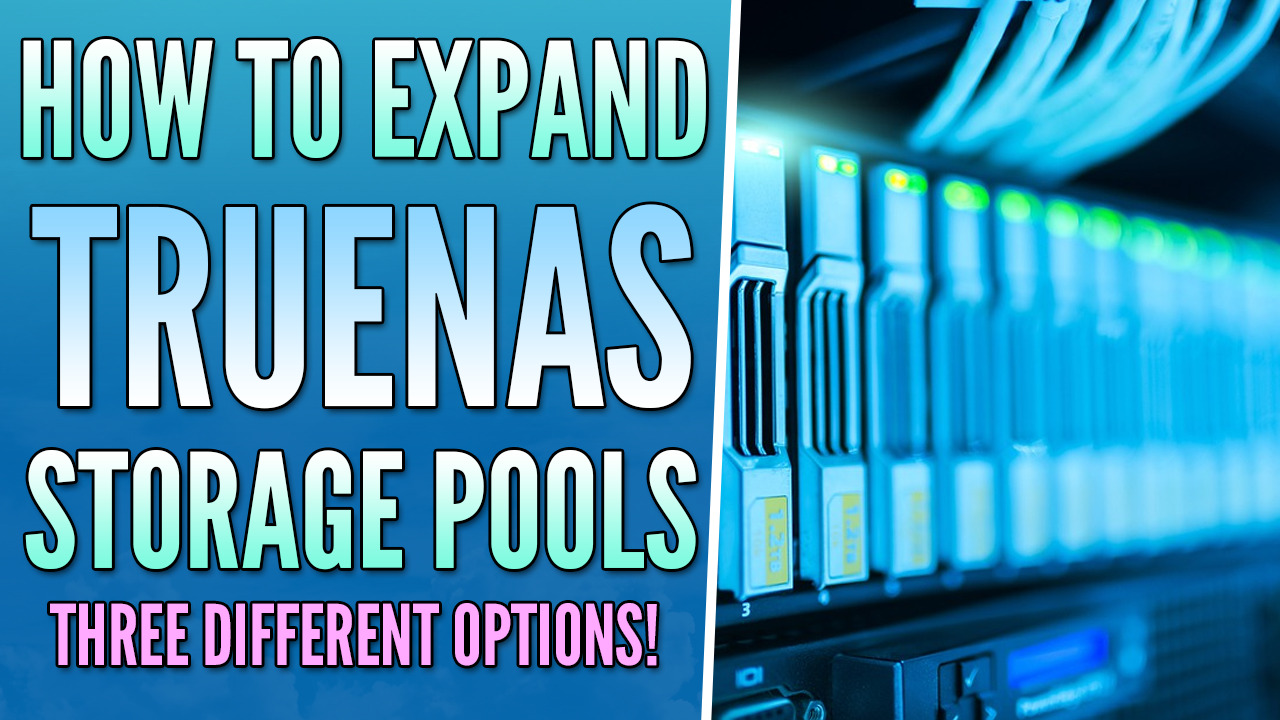I'm new to TrueNAS, and running v13. No data is currently stored on the system.
I setup TrueNAS, and set the disk I'm using for the datastore. However, I decided to go another route with the disk, but can't figure out how to remove the former disk and pools. When I try to remove the pool I get an error it's in use. The disk is no longer in the system, but it still shows, while I can't locate the new raw, unformatted disk to pull that in and format it. When I search for the issue, lots of unrelated answers come up.
I setup TrueNAS, and set the disk I'm using for the datastore. However, I decided to go another route with the disk, but can't figure out how to remove the former disk and pools. When I try to remove the pool I get an error it's in use. The disk is no longer in the system, but it still shows, while I can't locate the new raw, unformatted disk to pull that in and format it. When I search for the issue, lots of unrelated answers come up.