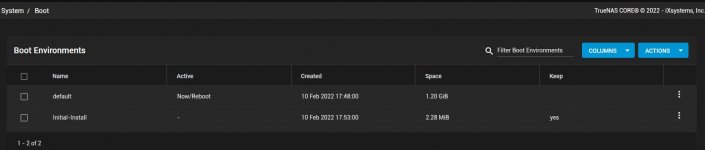NumberSix
Contributor
- Joined
- Apr 9, 2021
- Messages
- 188
Hi
Following a tricky upgrade to TRUENAS 12.0-U8 yesterday, which finally appeared to be resolved, I left the system running overnight in case more gremlins appeared. Sure enough, today the system sent me two emails containing the following;
==========
New alert:
* Boot pool status is DEGRADED: One or more devices has experienced an error resulting in data corruption. Applications may be affected..
The following alert has been cleared:
* Boot pool status is ONLINE: One or more devices has experienced an error resulting in data corruption. Applications may be affected..
Current alerts:
* Boot pool status is DEGRADED: One or more devices has experienced an error resulting in data corruption. Applications may be affected..
==========
My boot pool is a USB 'thumb drive'. I've never experienced the failure of a thumb drive under TRUENAS before so I have tried to remedy this myself, with no success. I found the closest-to-relevant tutorial available on Youtube, which, notwithstanding it's for 'FreeNAS' I was able to follow the principals outlined here: https://www.youtube.com/watch?v=JoCeOjDNAUk However, once I got to the section at around 3:24 where he nominates which new USB is to become the new boot pool, things went very sideways. I received the following error:
That was followed by a couple of thousand words worth of detail, which I wont post here since I suspect those more knowledgeable than I will likely already know where I went wrong. So, bereft of any other good ideas, I closed down, rebooted, and tried again. This time I got a new error at the same point:
So it seems I can still boot from the USB although it is marked as 'Degraded' by the system. Can it be 'Scrubbed' and made healthy again? A long shot I know. How can I make myself a copy, or a brand new 12.0-U8 boot USB, before it's too late?
Any assistance would be wonderful please!
Thank you.
PS, yes, after this, I WILL be asking someone how to move from USB to SSD boot (given the way my system is already set up and needing to protect the existing data pools above all else), but for immediate security, I'd be happy just to fix this Degraded USB issue.
Following a tricky upgrade to TRUENAS 12.0-U8 yesterday, which finally appeared to be resolved, I left the system running overnight in case more gremlins appeared. Sure enough, today the system sent me two emails containing the following;
==========
New alert:
* Boot pool status is DEGRADED: One or more devices has experienced an error resulting in data corruption. Applications may be affected..
The following alert has been cleared:
* Boot pool status is ONLINE: One or more devices has experienced an error resulting in data corruption. Applications may be affected..
Current alerts:
* Boot pool status is DEGRADED: One or more devices has experienced an error resulting in data corruption. Applications may be affected..
==========
My boot pool is a USB 'thumb drive'. I've never experienced the failure of a thumb drive under TRUENAS before so I have tried to remedy this myself, with no success. I found the closest-to-relevant tutorial available on Youtube, which, notwithstanding it's for 'FreeNAS' I was able to follow the principals outlined here: https://www.youtube.com/watch?v=JoCeOjDNAUk However, once I got to the section at around 3:24 where he nominates which new USB is to become the new boot pool, things went very sideways. I received the following error:
CallError
[EZFS_BADDEV] /dev/da1p2 is busy, or device removal is in progressThat was followed by a couple of thousand words worth of detail, which I wont post here since I suspect those more knowledgeable than I will likely already know where I went wrong. So, bereft of any other good ideas, I closed down, rebooted, and tried again. This time I got a new error at the same point:
CallError
[EFAULT] newfs_msdos -F 16 /dev/da1p1 failed: newfs_msdos: /dev/da1p1: Operation not permittedSo it seems I can still boot from the USB although it is marked as 'Degraded' by the system. Can it be 'Scrubbed' and made healthy again? A long shot I know. How can I make myself a copy, or a brand new 12.0-U8 boot USB, before it's too late?
Any assistance would be wonderful please!
Thank you.
PS, yes, after this, I WILL be asking someone how to move from USB to SSD boot (given the way my system is already set up and needing to protect the existing data pools above all else), but for immediate security, I'd be happy just to fix this Degraded USB issue.
Last edited: