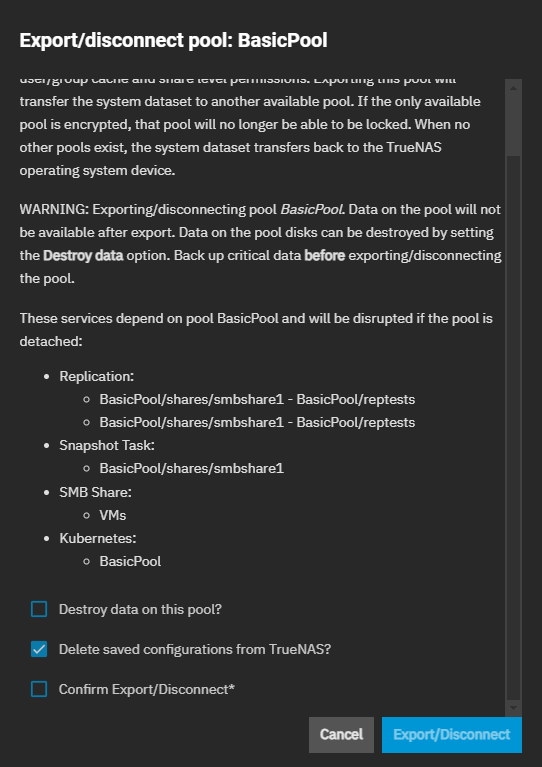You might already know this or have done all this in your troubleshooting but take this carefully as you could really mess things up.....
I'm aware. The pool is empty though so no real danger there and there is no data on the server yet that may not be lost.
I will give you my thoughts. I believe at this point the errors on the pool are preventing you from exporting it or doing any other operations on it. You may have had snapshots and datasets still referencing the pool at time of failure and so zfs is not letting you at this point do anything because of the issues. To zfs it is unknown if there is any data left. The export command will attempt to unmount any mounted file systems within the pool before continuing but it . If drives are unavailable at the time of export, then they cannot be identified as cleanly exported. If one of these drives is later attached to a system it would appear as “potentially active.” If ZFS thinks volumes are active in the pool, the pool cannot be exported, even with the -f option.
There was indeed a dataset when it was healthy. My main problem and disappointment is that the job just hangs, after a reboot the ZFS pool comes back without errors. The issue is in one SSD which seems to have a broken controller. It has ZFS errors.
The UI provides no other information then that it's in an error state. There has to be a way to get the information on what is wrong. This is not giving me a lot of confidence in the product.
Maybe someone has a better idea but this is probably the way I would approach it.
First make sure your other data on the system is safe and backed up.
I've solved it by restarting the server after the export. That solved it. Weirdly enough that also reset the ZFS error counters.
You could put the bad disk back in and if the pool in question shows up then try to offline the bad disk and then replace the failed disk with a good one and go from there to try to save the pool. If you get a good pool, then export it. If you get a pool where you can remove datasets, shares, snaps etc. do it, then try either fixing it or exporting it. This would give you an opportunity to try to figure out how it got this way and how to prevent it in the future.
That is a good idea. It does surprise me that the first and only advise for a enterprise level product is, just experiment a bit. Don't get me wrong I appreciate your help. I am just disappointed that this seems to be the answer to many questions asked.
Since the data is not anything important and the pool may not show up anymore at this point, you may find you need go to the command line to force a destroy operation on the bad zfs pool to get rid of it. If you do decide to do this, make very sure you have the correct pool to destroy and any other data on the system safely backed up. The force option (the don't care, do it anyway option) would be necessary because the pool cannot be opened, so it is unknown to zfs if data is still there.
Agreed, this is what I was indeed thinking. The pool is a test pool with a few old striped SSDs so no RAIDZ, since it is meant to be a storage location for transient data where it's loss is trivial.
I am getting the feeling from how difficult it is to get information out of the system, that if an actual error occurs on a "proper" pool. It'll be a hassle to resolve. Which worries me, I'm highly doubting the robustness and maintainability of the system.
With robustness I do not blame the pool going bad. That is what it is, it's also something I've caused myself choosing to take this risk. The risk I choose to take though is with that specific pool. The risk I did not sign up for is the lack of information provided by the system and the effect a failed pool that contains NO data and is irrelevant to the operation of the system has on said system.
Anyway, thank you for the reply and your insights.