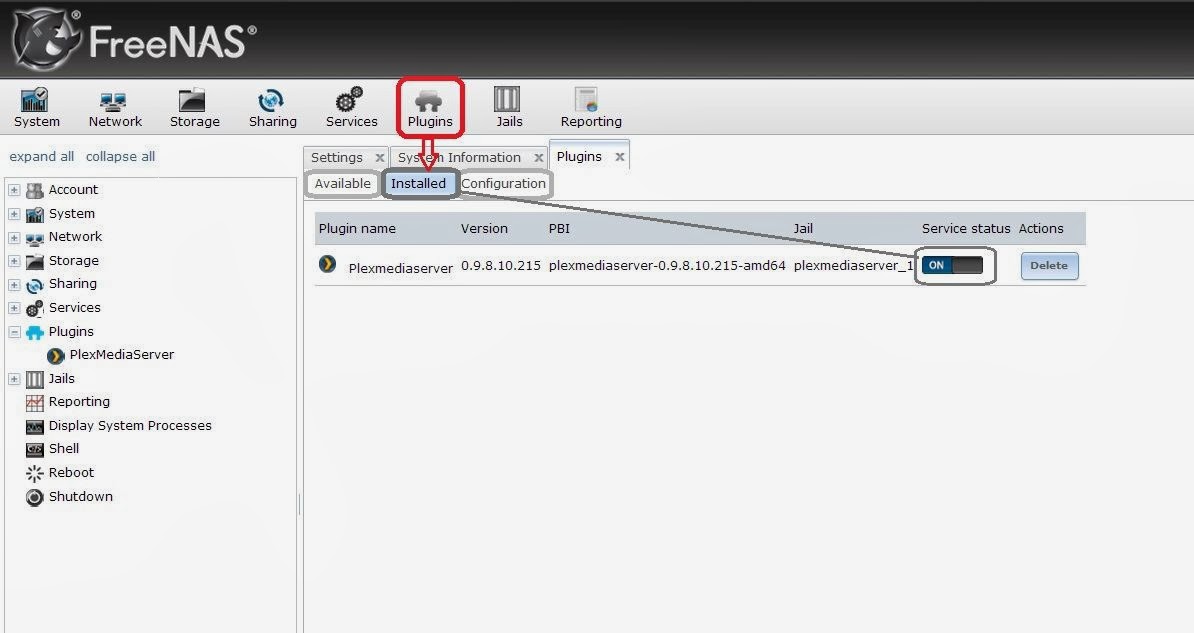WhiteGiant
Cadet
- Joined
- Dec 8, 2013
- Messages
- 2
This is my first post here - ie. Noob!
I recently upgraded to 9.2.0 Beta, and installed the Plex plugin.
The "plexmediaserver_1" jail is "running" at 192.168.1.100, it is linked to the "Media" dataset - Everything looks like it should be working fine.
However, when I go to access the Plex Media Server, by clicking "here", my browser finds nothing at the above address and port :32400.
Is there possibly another port number that it's running on?
Is there some other step I'm missing?
Anything else I should check?
Thanks in advance for any useful advice.

I recently upgraded to 9.2.0 Beta, and installed the Plex plugin.
The "plexmediaserver_1" jail is "running" at 192.168.1.100, it is linked to the "Media" dataset - Everything looks like it should be working fine.
However, when I go to access the Plex Media Server, by clicking "here", my browser finds nothing at the above address and port :32400.
Is there possibly another port number that it's running on?
Is there some other step I'm missing?
Anything else I should check?
Thanks in advance for any useful advice.