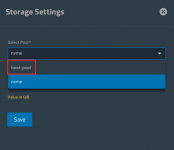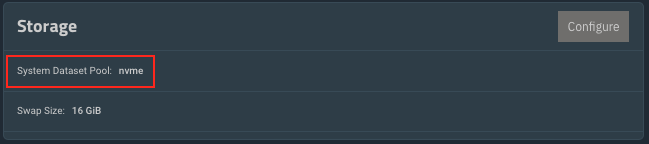greg_905
Dabbler
- Joined
- Jun 1, 2023
- Messages
- 17
G'day,
On TrueNAS Core I was able to move the .system folder and bits created off the data pool to another pool (the root-pool in this case). Recently we had to go with Scale (couldn't get Core to install on a Dell server, gave up after a few days of effort - you can see more info here for anyone interested, but its not related to this query - ( https://forums.freebsd.org/threads/dell-amd-r7525-install-fails.90342/ ).
I couldn't find the area where to define the home for the .system folder within Scale. With Core I was able to move the .system dir to another pool via the web interface. After searching around I found someone with the same question ( https://www.truenas.com/community/threads/system-files-on-all-pools-and-boot-disks.109388/ ), the poster stated that the location for this setting is under System Settings -> Advanced -> Storage Configuration. The only option I see here with our instance is how much swap you want to define. Seeing that post was from earlier this year, I must be missing something...
Has that location changed and/or is there a way to do this from the CLI configurator?
This is what I see from settings > advanced > storage config:

Thanks for your time with this in advance,
-greg
On TrueNAS Core I was able to move the .system folder and bits created off the data pool to another pool (the root-pool in this case). Recently we had to go with Scale (couldn't get Core to install on a Dell server, gave up after a few days of effort - you can see more info here for anyone interested, but its not related to this query - ( https://forums.freebsd.org/threads/dell-amd-r7525-install-fails.90342/ ).
I couldn't find the area where to define the home for the .system folder within Scale. With Core I was able to move the .system dir to another pool via the web interface. After searching around I found someone with the same question ( https://www.truenas.com/community/threads/system-files-on-all-pools-and-boot-disks.109388/ ), the poster stated that the location for this setting is under System Settings -> Advanced -> Storage Configuration. The only option I see here with our instance is how much swap you want to define. Seeing that post was from earlier this year, I must be missing something...
Has that location changed and/or is there a way to do this from the CLI configurator?
This is what I see from settings > advanced > storage config:
-greg