rmccullough
Patron
- Joined
- May 17, 2018
- Messages
- 269
When I connect to my server using IPMI and view the console, it looks like it is cut off at the bottom. Is this typical?
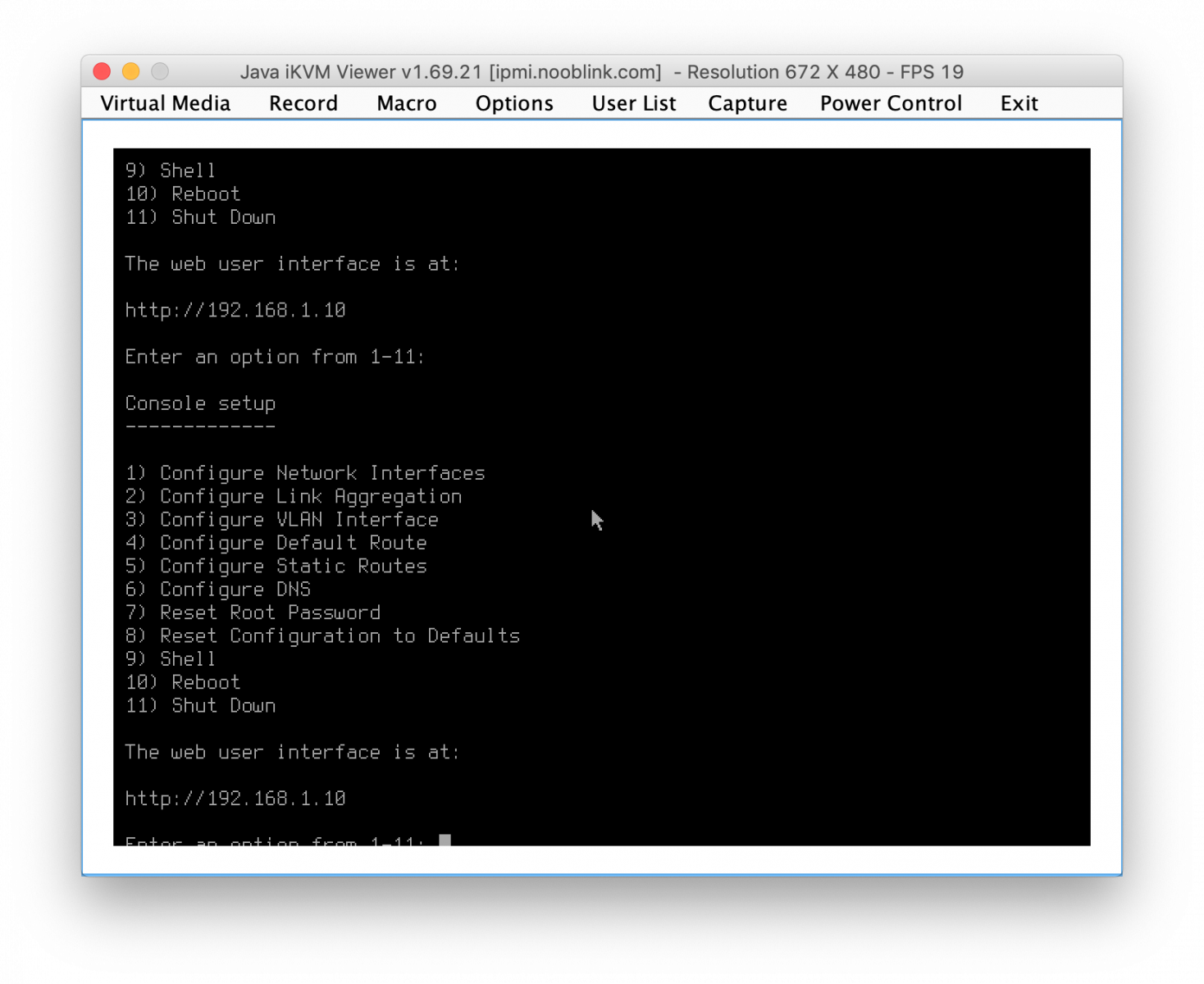
Nope.Is this typical?
Nope.
Have tried selecting 'Auto-resize window' in iKVM via Options, Preference, Window?
Here's the thread https://forums.freenas.org/index.php?threads/11-2-console-screen-weirdness.71971/#post-498313 and the associated bug report is https://redmine.ixsystems.com/issues/64044. You'll find Chris's screenshot there.
I have been complaining about this for a couple years and even had a support ticket on it, but it has been ignored.Did you find the answer to your question?
I had a bug report also: https://redmine.ixsystems.com/issues/38689#change-242803Here's the thread https://forums.freenas.org/index.php?threads/11-2-console-screen-weirdness.71971/#post-498313 and the associated bug report is https://redmine.ixsystems.com/issues/64044. You'll find Chris's screenshot there.
The thing about it is, during initial boot, at the grub menu for example, the resolution is fine and nothing is being cut off. It is during the load of the FreeNAS software that the resolution changes several times and ends up at a resolution that does not work. If they would leave it alone, it would be fine, but they change it and then they lock it out so you can't change it to anything else.FWIW, I also updated my BIOS and IPMI firmware. Neither of these had an impact. Also tried accessing the console from the web IPMI interface as well as the Window/Linux application. Results were consistent across all options.
I wasn't able to get it to work, but if you figure it out, I would like to know how.The next thing to try was changing the resolution of FreeNAS. This was something I was reluctant to try, if it is even possible being that FreeNAS is considered an appliance.
@joltman I was not able to use the management software to launch the iKVM, but was able to from the web interface. I did have to configure the jws files to launch with with the 'javaws' binary though.
Odd. Is there perhaps a firmware update for your IPMI interface?
Can you update your version of Java? I am running 10.x and the iKVM launches and runs fine on my mac when using the jnlp file.
System -> Tunables -> Add, Variable => hw.vga.textmode, Value => 1, Type => loader
VT(vga): text 80x25 and the text looks the same as in the early stages of the boot process.