hungarianhc
Patron
- Joined
- Mar 11, 2014
- Messages
- 234
Hi there!
After many years of my system running great, I think I have a dead drive! I believe I set everything up properly initially so I should be able to replace it, but I want to make sure I'm properly diagnosing the issue and looking in the right places.

I see this in the notifications section. That doesn't look good to me. I'm assuming ADA2 is busted. These are just in my notifications, though, so I wanted to dig into the pool a bit. When I go and click the pool, it shows a status of "healthy." See below.
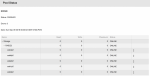
So now in this one, it shows every disk as online, and there are zero errors on the pool level. Is this all expected? Also, while it's possible there is something I can't see going on, performance is now awful. Like... I can't seem to get Plex movies to stream anymore. Here's my hunch... My hunch is that the drive is in bad enough shape that I'm seeing errors thrown in the notification section, but it's in okay enough shape that a quick status check is showing the drive is fine... Is that right?
I'm just looking for validation and/or correction on this. I'm about ready to order a new 4TB drive to replace ADA2, but I want to make sure I'm thinking about this properly. Thanks!!
After many years of my system running great, I think I have a dead drive! I believe I set everything up properly initially so I should be able to replace it, but I want to make sure I'm properly diagnosing the issue and looking in the right places.
I see this in the notifications section. That doesn't look good to me. I'm assuming ADA2 is busted. These are just in my notifications, though, so I wanted to dig into the pool a bit. When I go and click the pool, it shows a status of "healthy." See below.
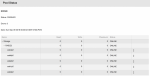
So now in this one, it shows every disk as online, and there are zero errors on the pool level. Is this all expected? Also, while it's possible there is something I can't see going on, performance is now awful. Like... I can't seem to get Plex movies to stream anymore. Here's my hunch... My hunch is that the drive is in bad enough shape that I'm seeing errors thrown in the notification section, but it's in okay enough shape that a quick status check is showing the drive is fine... Is that right?
I'm just looking for validation and/or correction on this. I'm about ready to order a new 4TB drive to replace ADA2, but I want to make sure I'm thinking about this properly. Thanks!!
