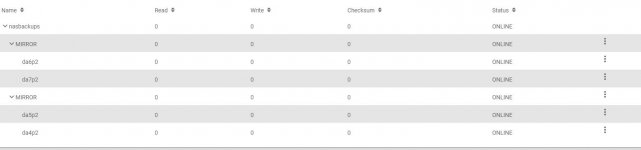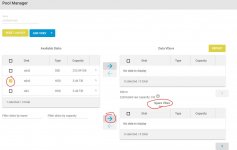SnoppyFloppy
Explorer
- Joined
- Jun 17, 2021
- Messages
- 77
Hi
As the title says, are there a way from the GUI to add a hot spare to an existing (mirrored) pool?
Thanks in advance
As the title says, are there a way from the GUI to add a hot spare to an existing (mirrored) pool?
Thanks in advance