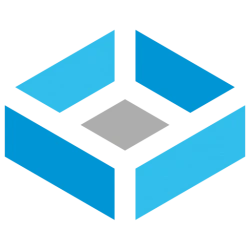zachlovescoffee
Dabbler
- Joined
- Apr 21, 2023
- Messages
- 17
Hello! Thanks for all of the help recently. I'm planning to slowly acquire some parts of the next few months as prices fluctuate. My priority is to get MOBO and PSU first so I can test components as they come in. I think I'll be shooting for 10 drives eventually but 4 to start and somewhere upwards of 30-40TB in total, but it may expand over time as I continue to take my media library from physical to digital and continue to acquire content. Right now I have 10Tb in RAID1/SHR1 with roughly 35% usage. I anticipate I'll be out of space in < 6 months.
The intent of this build is (case #1) media storage/redundancy and file serve to an Intel NUC11THNi5 that will handle streaming via Plex (lifetime PlexPass). This is mostly because I've already purchased the NUC and I'll probably have it also run pfSense, adGuard, Gluetun and some other services via Docker on Ubuntu server. It also means I can get a cheaper CPU that what I have listed, I believe. Case #2 would be the to use this NAS to do all of that. I'm leaning toward case #1 since I have already invested in the NUC.
Motherboard: Supermicro X11SCL-F (purchased new for $150 all in)
PSU: Seasonic Focus PLUS 850 (purchased ~$80 all in)
CPU1: Intel Xeon 2126g or 2146g (depending on price / avail; prices vary but so far > $100)
CPU2: Intel Core i3-8300 (acquired new for $64 all in)
RAM: 32 of ECC (UDIMM) DDR4 (purchased for $90 all in)
Chassis: Fractal Node 804
Storage HDD: Seagate IronWolf or WD Red (SMR only CMR only) got 4 x 8tb for $60 each, looking to acquire 4 more.
Boot SSD/NVME: I have a handful of Samsung and Intel NVMEs (250GB) laying around
L2ARC: 250gb NVME
SLOG: Still researching
HBA: still researching
Does this look like I'm headed in the right direction?
The intent of this build is (case #1) media storage/redundancy and file serve to an Intel NUC11THNi5 that will handle streaming via Plex (lifetime PlexPass). This is mostly because I've already purchased the NUC and I'll probably have it also run pfSense, adGuard, Gluetun and some other services via Docker on Ubuntu server. It also means I can get a cheaper CPU that what I have listed, I believe. Case #2 would be the to use this NAS to do all of that. I'm leaning toward case #1 since I have already invested in the NUC.
Motherboard: Supermicro X11SCL-F (purchased new for $150 all in)
PSU: Seasonic Focus PLUS 850 (purchased ~$80 all in)
CPU2: Intel Core i3-8300 (acquired new for $64 all in)
RAM: 32 of ECC (UDIMM) DDR4 (purchased for $90 all in)
Chassis: Fractal Node 804
Storage HDD: Seagate IronWolf
Boot SSD/NVME: I have a handful of Samsung and Intel NVMEs (250GB) laying around
L2ARC: 250gb NVME
HBA: still researching
Does this look like I'm headed in the right direction?
Last edited: