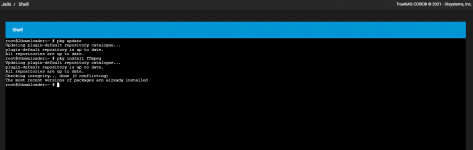Hellow Bro
I was unable to understand the command when entering a username and password in Jdownloader to log in to my account
My Jail Jdownloader
My email is user@user.com
My password is PW2021
Based on this data how to register the command
iocage set --plugin email=yourMyJDownloader@email.com password=yourPassword devicename="Name to show in the dashboard [OPTIONAL]"
And where to enter the command? In SHELL
I was unable to understand the command when entering a username and password in Jdownloader to log in to my account
My Jail Jdownloader
My email is user@user.com
My password is PW2021
Based on this data how to register the command
iocage set --plugin email=yourMyJDownloader@email.com password=yourPassword devicename="Name to show in the dashboard [OPTIONAL]"
And where to enter the command? In SHELL