Hi all,
I will try to be as detailed as possible to aid any potential helpers. I recently installed TrueNAS core on an old PC, followed guides on how to create SMB shares and installed the Home Assistant plugin, great.
What i want to do?
I want to be able to edit the config.yml in my HomeAssistant jail
I tried searching for answers, and the common solution seems to be SSH. Great so I watched tutorials on various ways to SSH into TrueNAS etc. The issue is the gap in my understanding, as there isn't a complete guide on how to do exactly what I need I have been going round in circles trying to stumble across an answer.
So I guess I am asking for a solution to several question:
:- SSH into jail - (fairly confident in this part) or is there a better way?
:- Navigate to file - (completely lost)
When i enter ls -l as root@truenas / root@homeasitstant non of the result resemble the filepath I can see but cant edit from the iocage on my windows PC (\\TRUENAS\iocage\jails\HomeAssistant\plugin\docs\_config.yml)
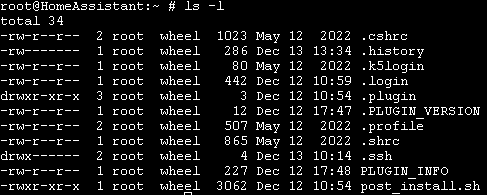

even if I could recognise where in the file directory I was I wouldn't know how to navigate to the appropriate file
:- edit file - (completely lost)
During my search Ive seen people suggest using vi others use a "cp -v -a" command, I'm not doubting either work its more my understanding on how to use them in this scenario.
Thanks in advance
I will try to be as detailed as possible to aid any potential helpers. I recently installed TrueNAS core on an old PC, followed guides on how to create SMB shares and installed the Home Assistant plugin, great.
What i want to do?
I want to be able to edit the config.yml in my HomeAssistant jail
I tried searching for answers, and the common solution seems to be SSH. Great so I watched tutorials on various ways to SSH into TrueNAS etc. The issue is the gap in my understanding, as there isn't a complete guide on how to do exactly what I need I have been going round in circles trying to stumble across an answer.
So I guess I am asking for a solution to several question:
:- SSH into jail - (fairly confident in this part) or is there a better way?
:- Navigate to file - (completely lost)
When i enter ls -l as root@truenas / root@homeasitstant non of the result resemble the filepath I can see but cant edit from the iocage on my windows PC (\\TRUENAS\iocage\jails\HomeAssistant\plugin\docs\_config.yml)
even if I could recognise where in the file directory I was I wouldn't know how to navigate to the appropriate file
:- edit file - (completely lost)
During my search Ive seen people suggest using vi others use a "cp -v -a" command, I'm not doubting either work its more my understanding on how to use them in this scenario.
Thanks in advance



