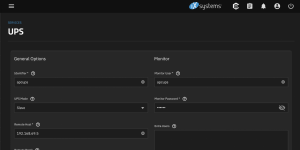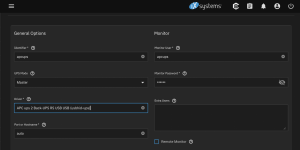I'm shopping for a new line interactive rack mount UPS. I have two TrueNAS servers, and I would like to have the UPS communicating with both servers through a network connection. TrippLite, APC and CyberPower all have reackmount UPS models with a network card accessory, and there is a web based utility for Windows based servers. Is it possible for TrueNAS to communicate with a UPS like this through the network?
-
Important Announcement for the TrueNAS Community.
The TrueNAS Community has now been moved. This forum has become READ-ONLY for historical purposes. Please feel free to join us on the new TrueNAS Community Forums
CyberPower UPS network shutdown for two servers
- Thread starter cjc1103
- Start date