markuslacht
Cadet
- Joined
- May 13, 2022
- Messages
- 4
I would like to reach my truenas server externally (currently it is only possible from localhost).
Here is what I did:
1. Activate ports in fritz.box

2. activate dyndns in fritz.box:
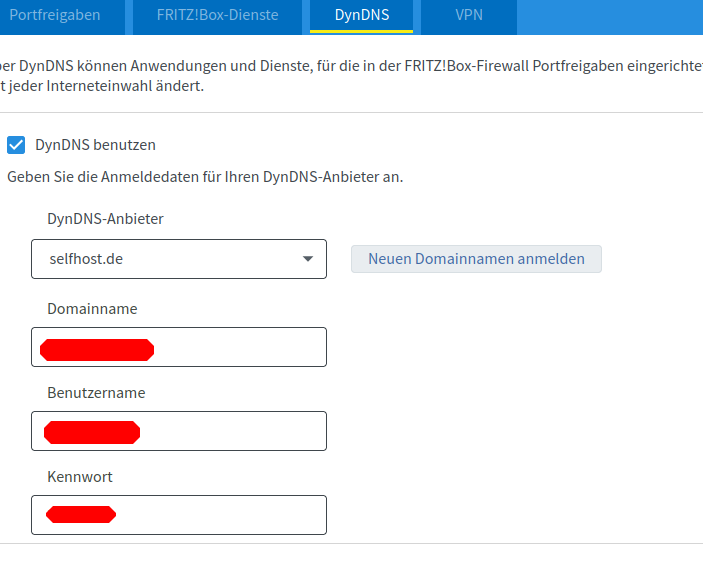
3. Configure truenas dyndns:
I am not sure about what exactly I have to enter here - even though I checked:
https://github.com/troglobit/inadyn#custom-ddns-providers
Here it says:
specific =
"/nic/update?username=<username>&password=<pass>&myip=<ipaddr>"; not sure if I have to type in real pw, username ipaddr here? What would be the ipaddr???
server = "carol.selfhost.de";
Here it says:
Host Name: Ihre Selfhost Domäne
URL: https://user:passwort@carol.selfhost.de/nic/update? (Wobei user und Password in Klartext stehen)
Additional DDNS Options: --ip_server_name myip.user.extraserver.net /check/
I tried many options but none worked:

Any ideas did I miss any step?
afterwards I just tried idgaming.de in a browser - do I need any port to add etc?
Here is what I did:
1. Activate ports in fritz.box
2. activate dyndns in fritz.box:
3. Configure truenas dyndns:
I am not sure about what exactly I have to enter here - even though I checked:
https://github.com/troglobit/inadyn#custom-ddns-providers
Here it says:
specific =
"/nic/update?username=<username>&password=<pass>&myip=<ipaddr>"; not sure if I have to type in real pw, username ipaddr here? What would be the ipaddr???
server = "carol.selfhost.de";
Here it says:
Host Name: Ihre Selfhost Domäne
URL: https://user:passwort@carol.selfhost.de/nic/update? (Wobei user und Password in Klartext stehen)
Additional DDNS Options: --ip_server_name myip.user.extraserver.net /check/
I tried many options but none worked:
Any ideas did I miss any step?
afterwards I just tried idgaming.de in a browser - do I need any port to add etc?


