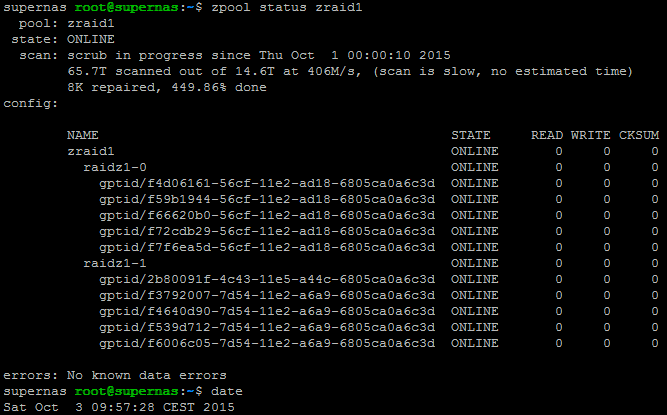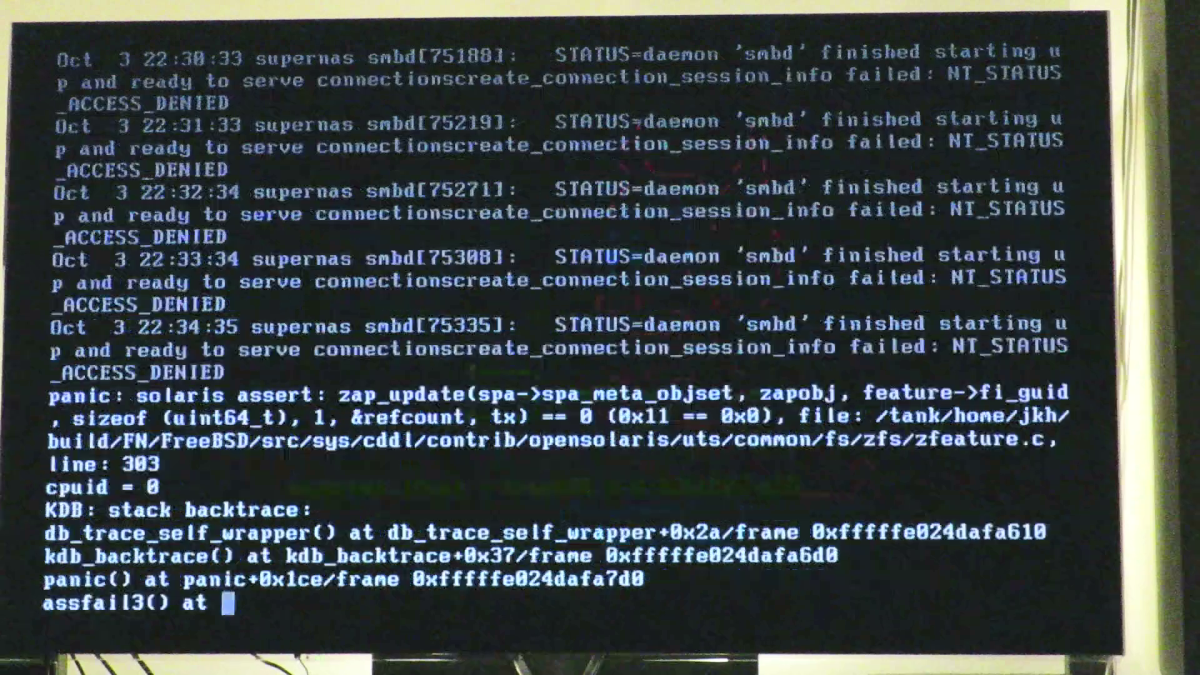A scrub is scheduled at every 1st of every month.
But this time, it already runs since 3 days, currently at 450% and "65TB out of 14.6TB" :(
I tried aborting the process via SSH console with "zpool scrub -s zraid1", but all it does is reboot and continue scrubbing.
Any ideas?
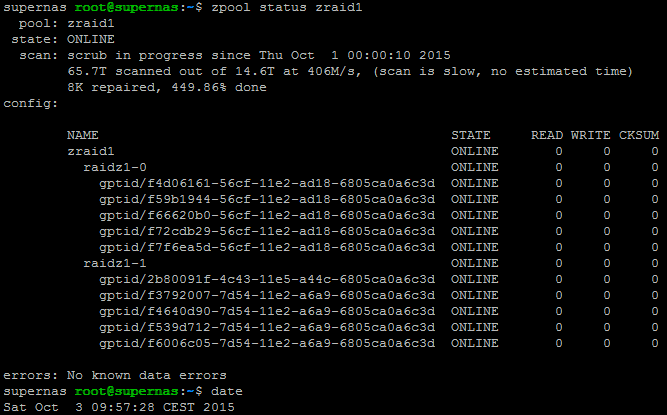
But this time, it already runs since 3 days, currently at 450% and "65TB out of 14.6TB" :(
I tried aborting the process via SSH console with "zpool scrub -s zraid1", but all it does is reboot and continue scrubbing.
Any ideas?