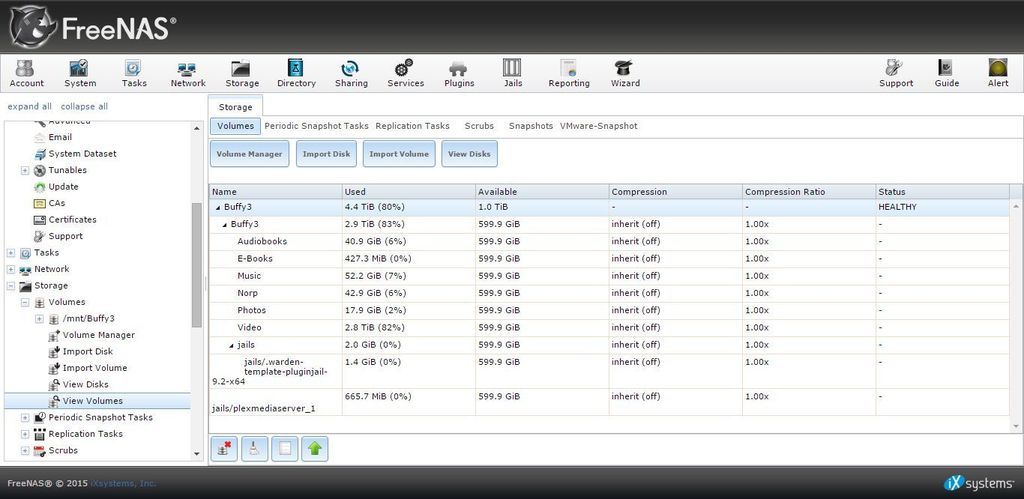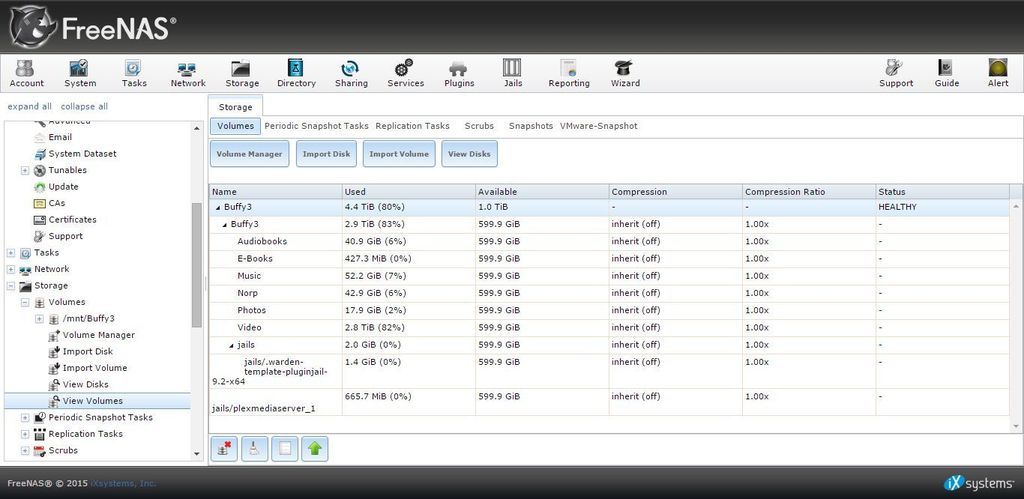No, the size of the RAID is not 4.4 TiB. You need to add the Used and the Available figures. Raw space is 5.4 TiB (which is correct for 6 x 1 TB disks). Similarly, for the net space, you'd add 2.9 TiB and 600 GiB, as I did in my first post, yielding 3.5 TiB. Parity would be two disks' worth, or 1.8 TiB, and the remainder would be filesystem overhead reserved space, etc.