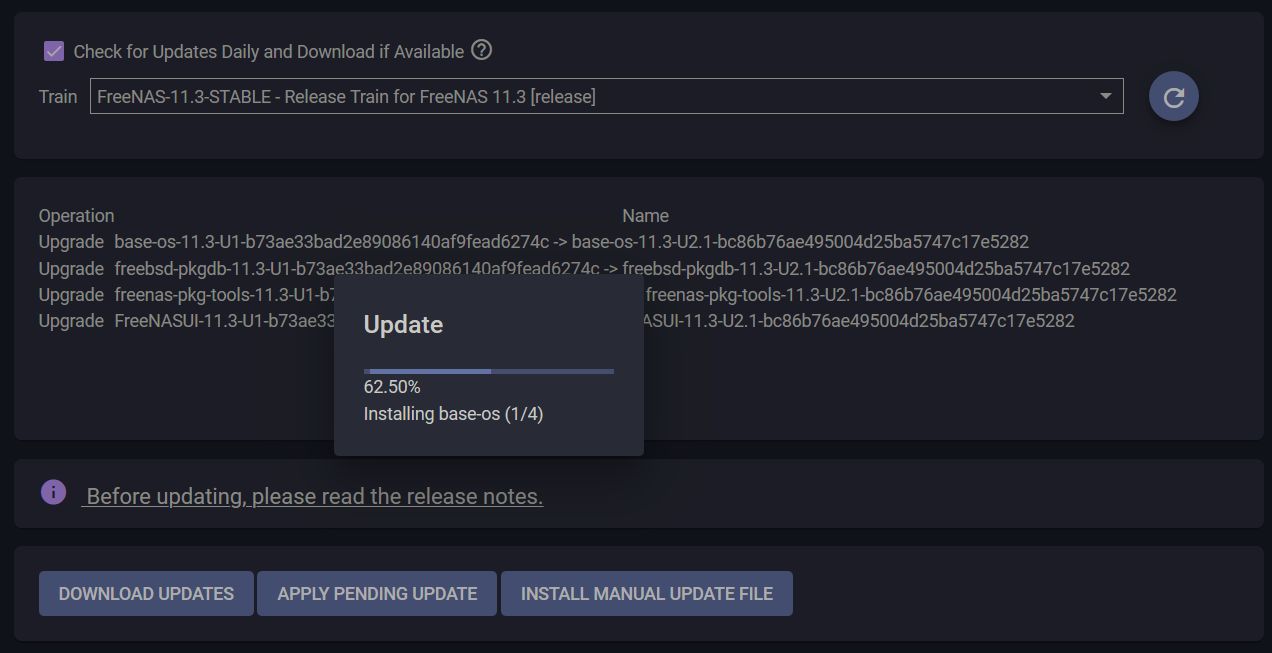Okay, got a reboot in this morning finally. Actually a cold boot; from a cold start, it took 17.5 minutes for the server to be up for ssh connects, gui connects, and serving files (they seemed to happen at about the same time, to the limits of very casual measurement).
So I feel like that's amazingly slow. But I feel like FreeNAS has *always* been hugely slow to boot. I don't boot it much, and ran Solaris and original ZFS for quite a few years before moving to FreeNAS, so my impressions may be confused (I'm bad at attaching memories to points in time usually).
I'm booting from a thumb drive; I generally don't have any spare SATA connectors (true in this system; 4+2 pool using all 6 SATA interfaces) so changing that to something else is not likely any time soon. If it's a normal consequence of USB boot maybe it should be made clear in the manual that booting will be slow? But that's jumping ahead, we don't know it's not some local problem of mine.
And here's the BIOS version info
View attachment 38147
Nothing to SATA configuration, just the list of drives. I'm not doing any over-clocking or anything scary like that :) .