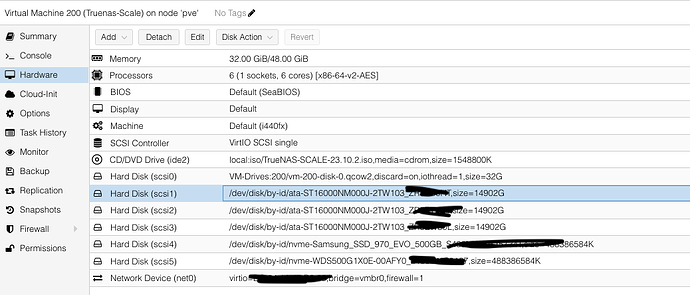Just purely from a high level in general, I personally think this script (and many others like it!) increases the risk of failure, even more so than the “normal” power-saving features you can enable with the check box. Many others share this opinion, and there is data to support it.
For a homelab usecase, this script has a place. That’s probably why it’s here and why the good work of the author is pinned even though I assume he’s not re-registered since the forum migrated. It does what it says it does and you will reduce power consumption to a degree (in certain situations only). But that doesn’t mean I think you should.
Encouraging your drives to park their heads over and over again has a cost. Spin-down, park, start-up, spin-up… It takes time, and those load and unload cycles wear the bearings and other wear items faster. I know flash storage has been mainstream for a long time now, but let’s not forget the first principles here.
A hard drive is a mechanical device and it has wear components. Running drives constantly vs load cycling, will generally wear those components far less.
In fact, there was much discussion about this back in the old forums…and apparently 10 years ago! The WD Green story was quite the ghost of christmas past. Gawsh I’m getting old lol.
Hacking WD Greens (and Reds) with WDIDLE3.exe | TrueNAS Community
In that case, one of the original FreeNAS moderators did a really good writeup explaining the dangers of drives that natively do what this script attempts to emulate. TLDR; Misleading advertisements/marketing driven/crummy product.
This is from Western Digital, explaining what the SMART value means
Load Cycle Count or Load/Unload Cycle Count
Some laptop drives and “green power” desktop drives are programmed to unload the heads whenever there has not been any activity for a short period, to save power. Operating systems often access the file system a few times a minute in the background,causing 100 or more load cycles per hour if the heads unload: the load cycle rating may be exceeded in less than a year.There are programs for most operating systems that disable the Advance Power Management (APM) and Automatic acoustic management (AAM) features causing frequent load cycles.
To be clear, the script we are talking about will produce the behavior in this sentence
Operating systems often access the file system a few times a minute in the background,causing 100 or more load cycles per hour if the heads unload: the load cycle rating may be exceeded in less than a year.
The script effectively over-rides any normal driver power saving features (and their included safety nets). You can learn more by researching the ones WD references:
.There are programs for most operating systems that disable the Advance Power Management (APM) and Automatic acoustic management (AAM) features causing frequent load cycles.
One final thought, depending on your workload, there’s a very real possibility that this script could actually increase power consumption. If you irregularly access the NAS at random times in the day, you’ll be tripping the “fuse” more often. Hard drive spin-up uses far more energy than during run-time operations.
To quote from the linked resource
Normally, a functioning hard drive’s head does not touch the platters at all. It floats on a cushion of air generated from the rapidly spinning media and allows the head to float at about 3nm from the platter. When a disk is spun down this cushion of air does not exist, so the head is placed in a location that will not potentially damage the data. The necessary tolerances if blown up to the macroscopic world would be like flying a commercial airplane 5 inches off the ground and staying within 1mm at all times. Pretty amazing that drives are able to perform reliably under such conditions for months or years, huh? Anyway, because the head rides on this cushion of air, it increases drag on the platters. This means that the motor will have to spend more energy to keep the platters moving at the same speed. This increases the power needed as well as increases heat produced.
Enough start-ups you’ll make the break even point (in power consumption, thus in $), and you’ve worn you hard drive for no reason. Even more start-ups, you’ve actually drawn more power than you would have in normal operation.
Fun fact: Many disk shelves and servers intentionally power drives up in batches instead of all at once when the power to the chassis they are in is cycled. If they didn’t power stagger, the load could potentially trip a breaker because the surge amperage is so high.